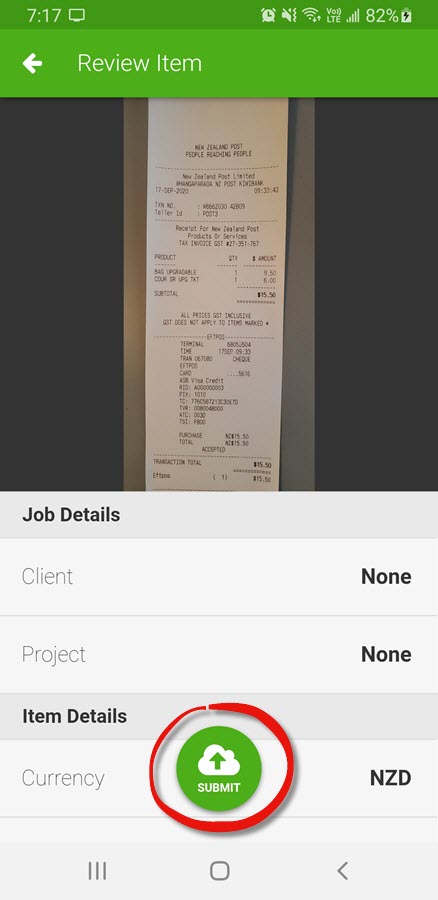Re-submitting failed receipt uploads
Overview
If a receipt submission fails, it will stay at the top of your receipt list under the Draft Items section, and will have a status of Upload Failed.
You can either choose to delete the item, or re-submit it.
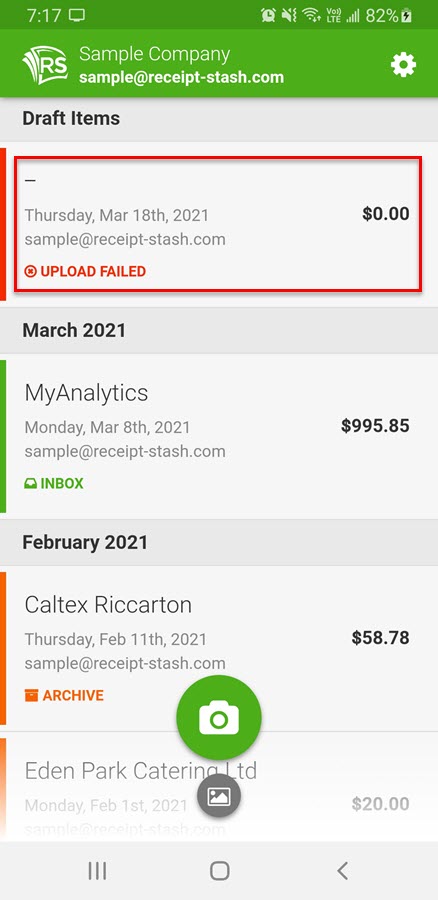
Re-submitting
Press on the failed receipt to open the Review Item screen for the receipt.
Optionally add any additional information and when you're ready press the green Submit button at the bottom of the screen.