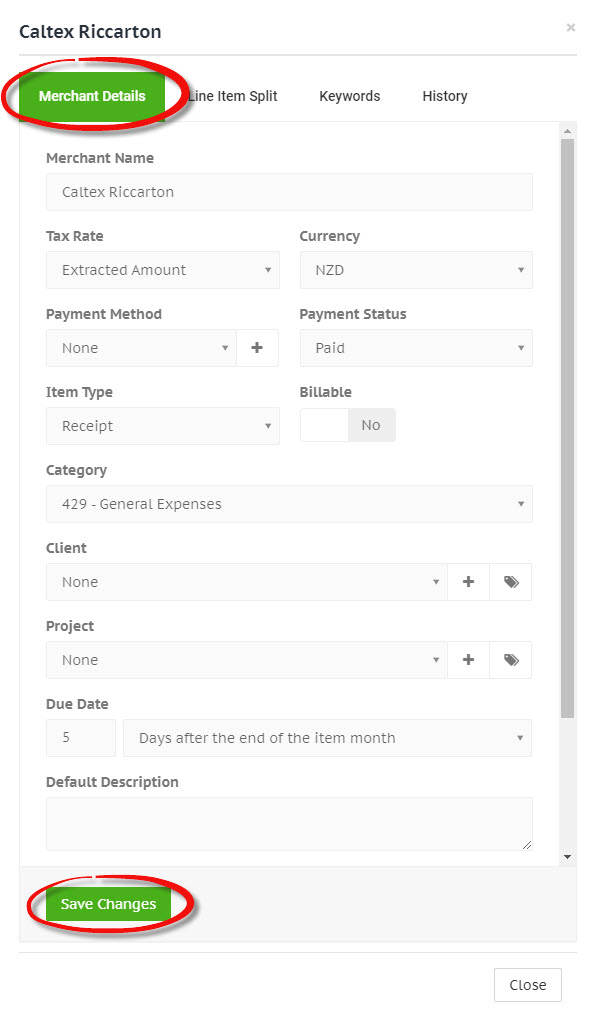Merchant rules
Overview
Merchant rules are used to set default data for incoming receipts.
You can use them to tell Receipt Stash to remember default settings and values for any receipts being submitted for that merchant, and to eliminate repetitive data entry and coding tasks.
Create as you review receipts
As you review and make changes to receipts in your inbox, a number of fields will prompt you to save the new value as a merchant default.
This is a quick way to create merchant rules at the same time as reviewing and coding receipts, and often means you can set values for a merchant receipt once (when you receive the first receipt from a merchant), rather than every time you receive a receipt from them.
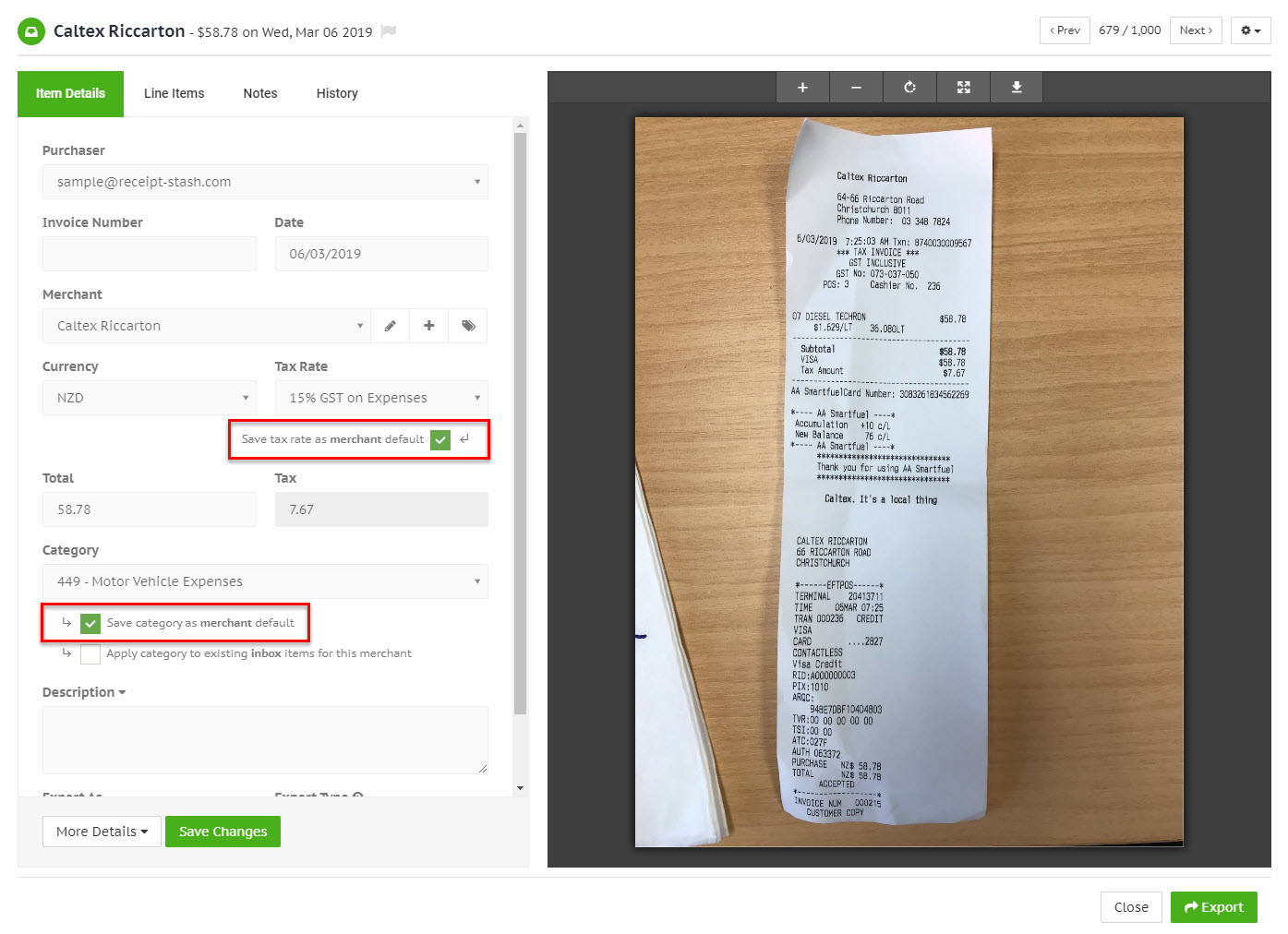
Merchant setup
Navigate to the Merchants page and open a selected merchant by clicking the green link in the Merchant Name column. This will open a window displaying the merchant detail and settings.
Adjust the merchant settings and default values in the Merchant Details tab and click the green Save Changes at the bottom of the tab window to confirm your changes.