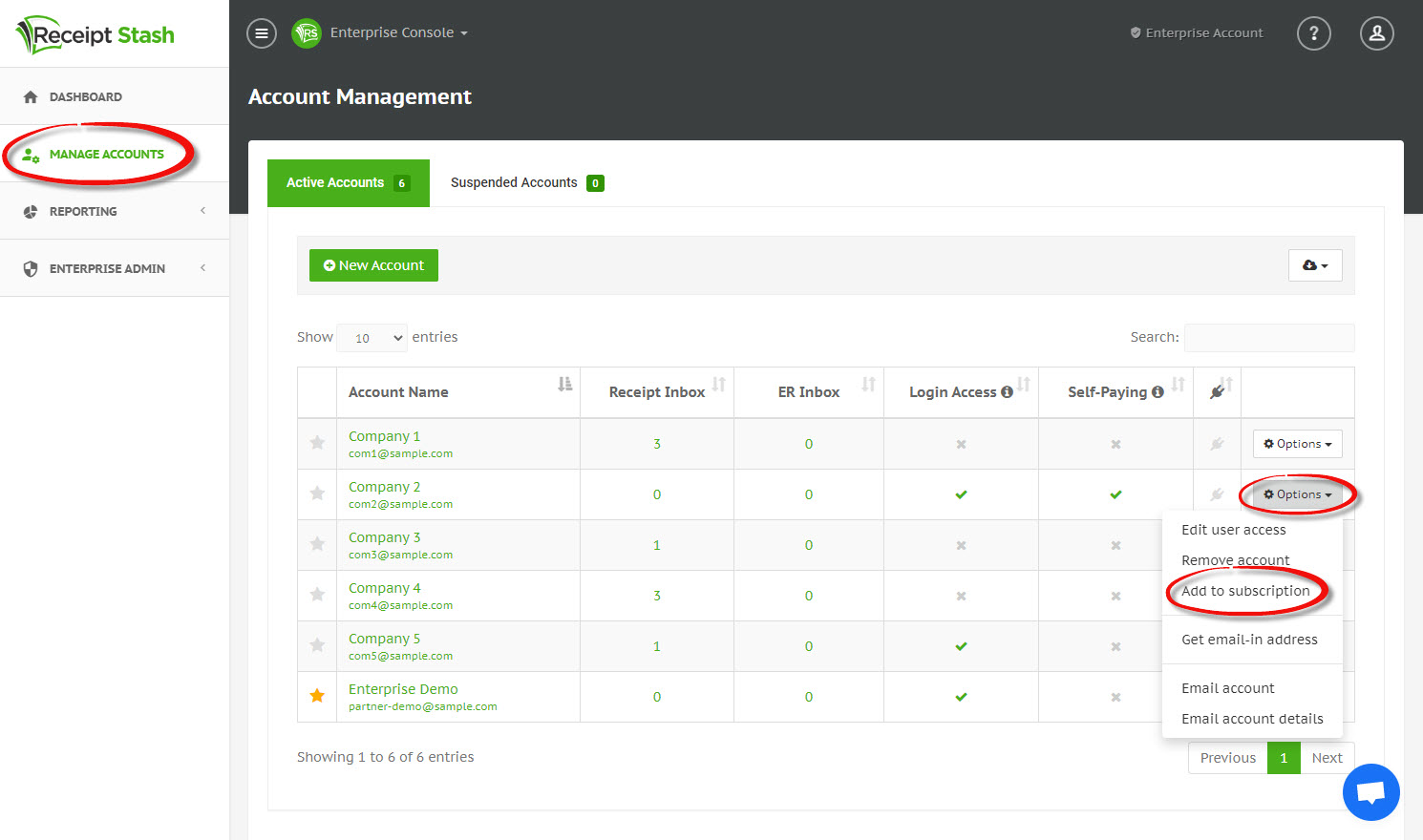Self paying accounts
Overview
If an account is self paying, their receipt submissions do not contribute towards your Partner or Enterprise plan usage. The account will need to subscribe to and manage a Receipt Stash plan themselves.
If an account is not self paying, their receipt submissions contribute to your Partner or Enterprise plan usage, and payment is included in your Partner or Enterprise plan.
Switching subscription mode
In your Partner or Enterprise Console, navigate to Manage Accounts.
Whether an account is self paying or not is indicated by the Self-Paying column in the Active Accounts table.
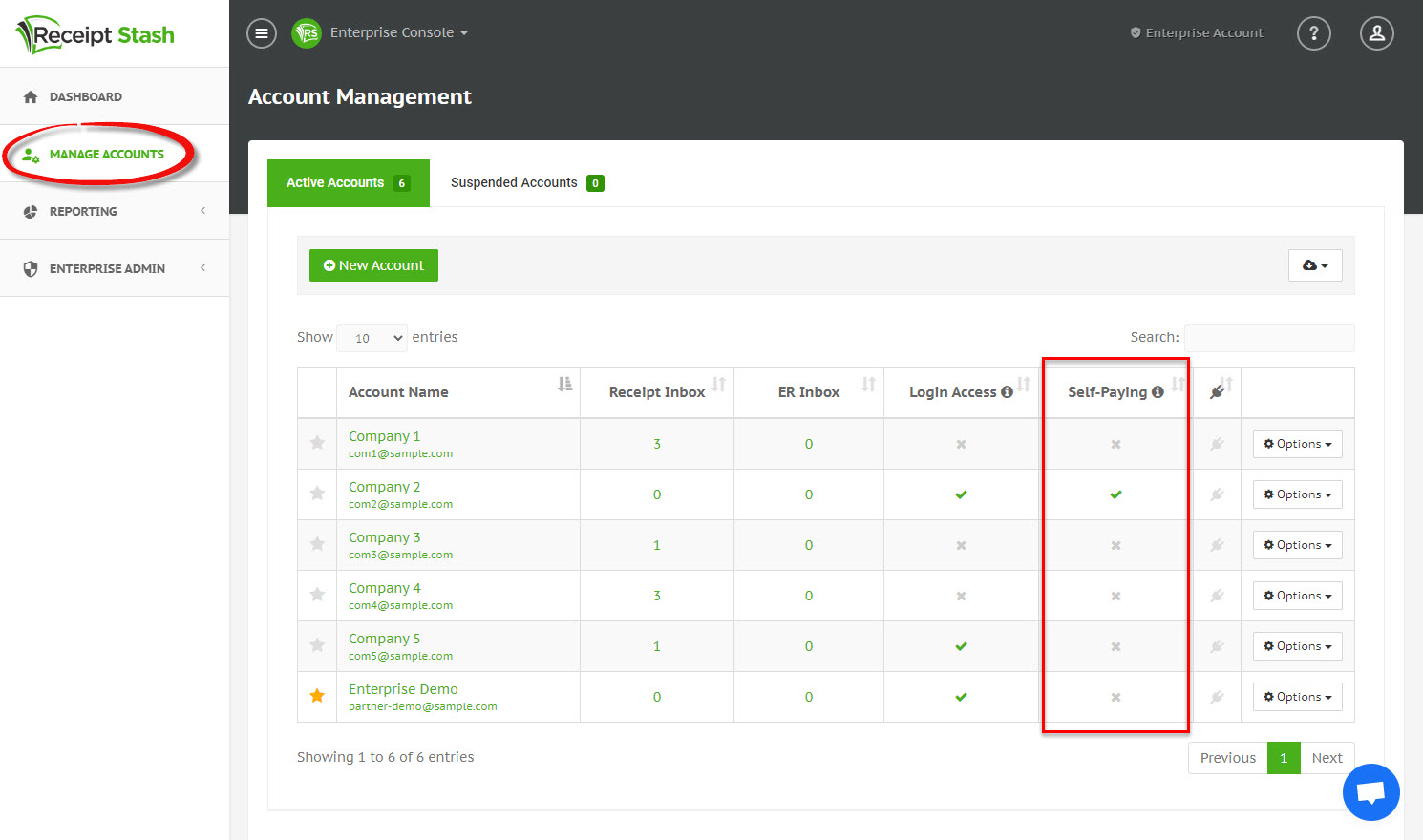
Remove from subscription
To make an account self paying, click on the Options button on the right-hand side of the account table row, and click Remove from subscription from the dropdown list.
The account will be instantly removed from your subscription and will need to select a Receipt Stash plan themselves to continue submitting to their account.
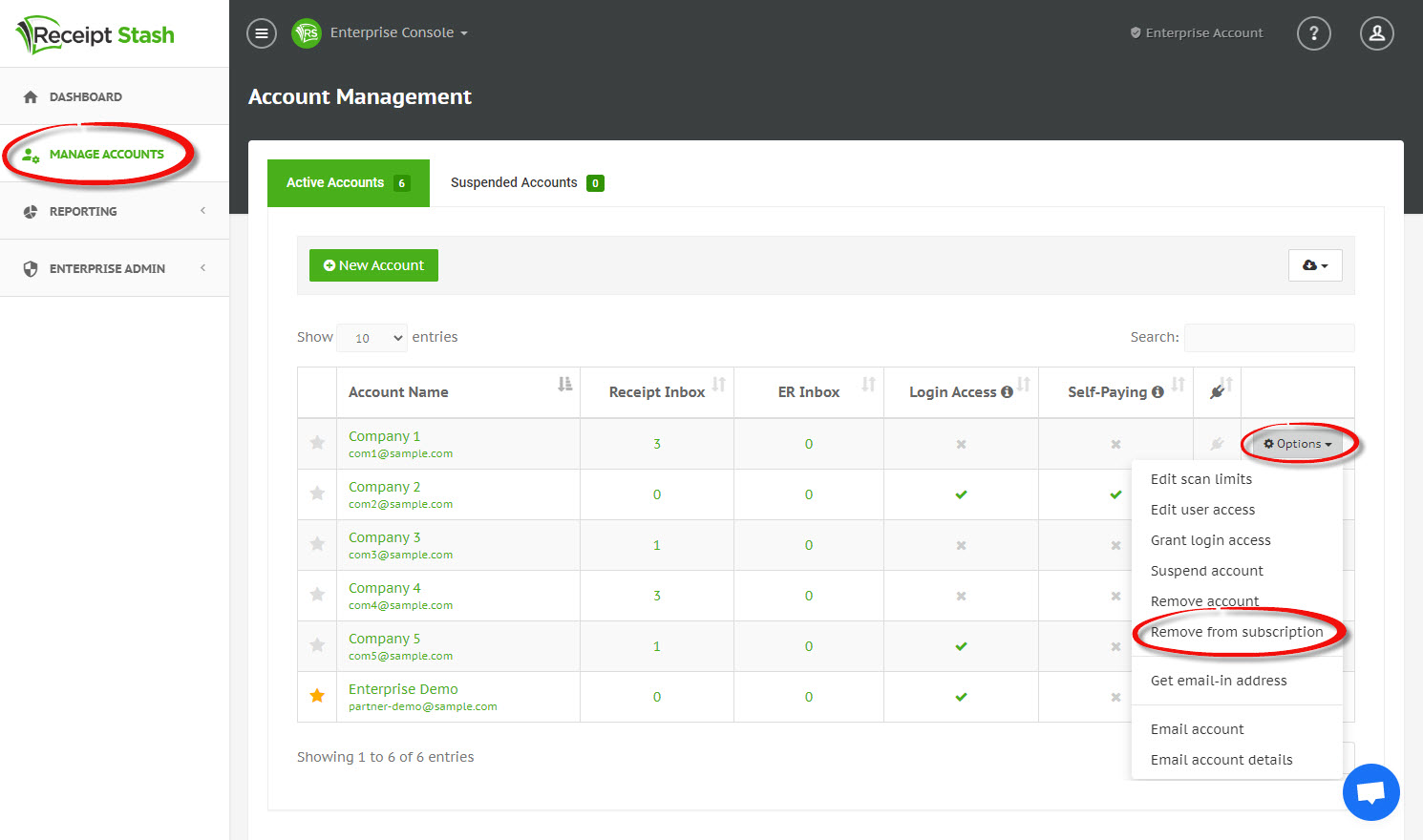
Add to subscription
To add a self paying account to your Partner or Enterprise subscription, click on the Options button on the right-hand side of the account table row, and click Add to subscription from the dropdown list.
Their individual Receipt Stash subscription will be immediately cancelled and all future receipt submissions will contribute to your Partner or Enterprise subscription usage.