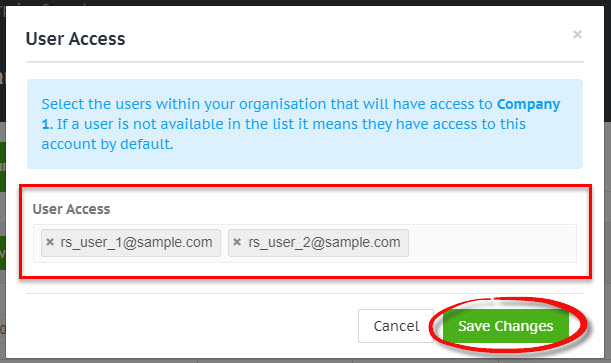User account access
Overview
Administrator users in your Partner or Enterprise Console can access all accounts. However By default, non-admin users will only have access to the primary account.
You can control which accounts your non-admin users can access.
Managing user access
In your Partner or Enterprise Console, navigate to Manage Accounts.
Click on the Options button on the right-hand side of the account table row, and click Edit user access from the dropdown list.
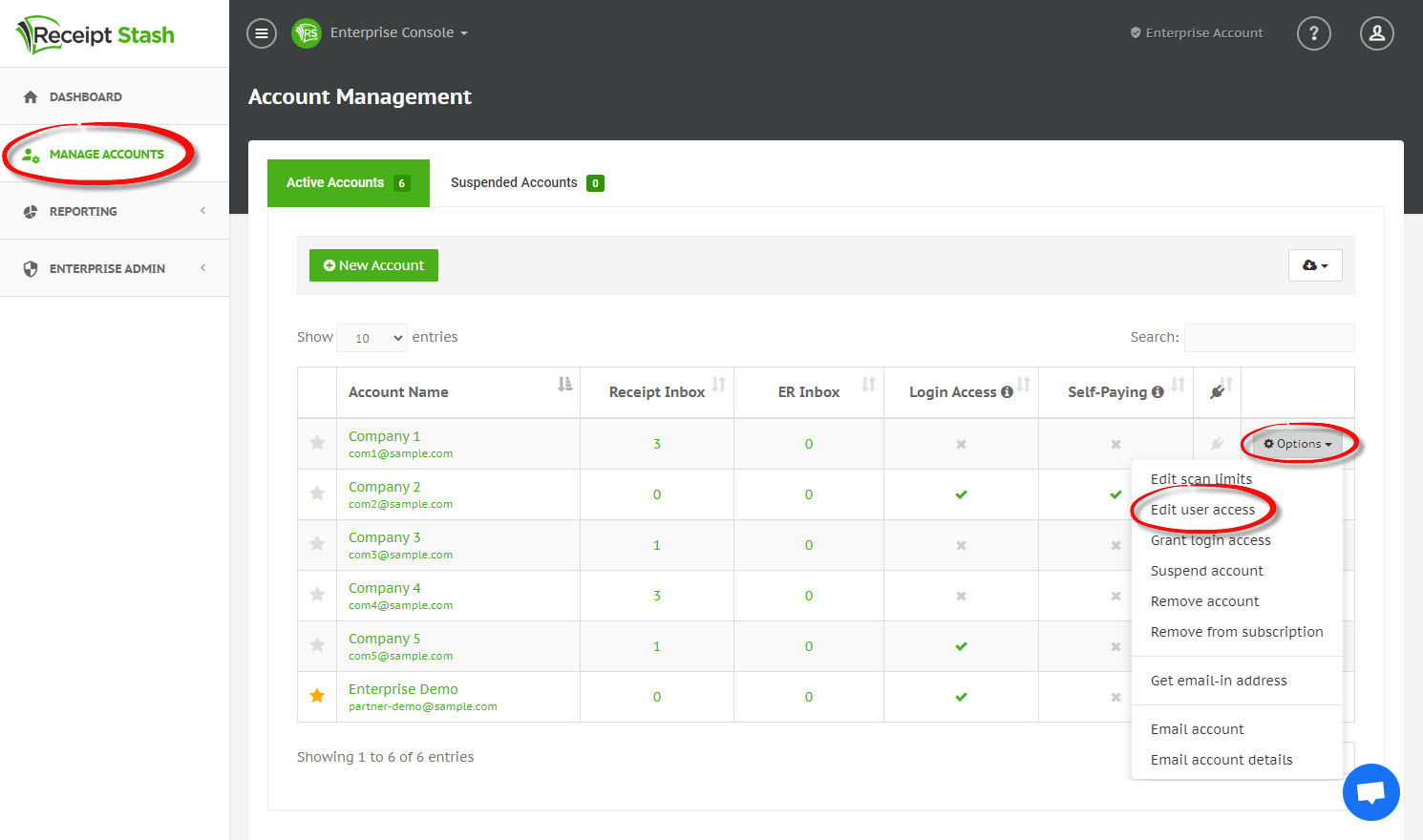
A window will appear with a dropdown list containing all non-admin users. Remove or select additional users from the list then click the green Save Changes button in the bottom right-hand corner of the window.