Managing accounts
Overview
You can manage settings and configuration of accounts within your Partner or Enterprise console.
Account status
In your Partner or Enterprise Console, navigate to Manage Accounts.
This page will show a list of the accounts you manage, split into a number of tabs:
| Tab | Description |
| Active Accounts |
Currently active accounts that can perform normal functions. |
| Suspended Accounts |
Temporarily suspended accounts with no login access or submission ability (unless the account is self paying |
| Pending Invites (Partner only) |
Accounts that have requested for your to access and manage them. Invites can be accepeted or declined. |
Managing account options
In your Partner or Enterprise Console, navigate to Manage Accounts.
Click the Options button on the right-hand side of the account table row, and select from a number of settings to configure and manage the account.
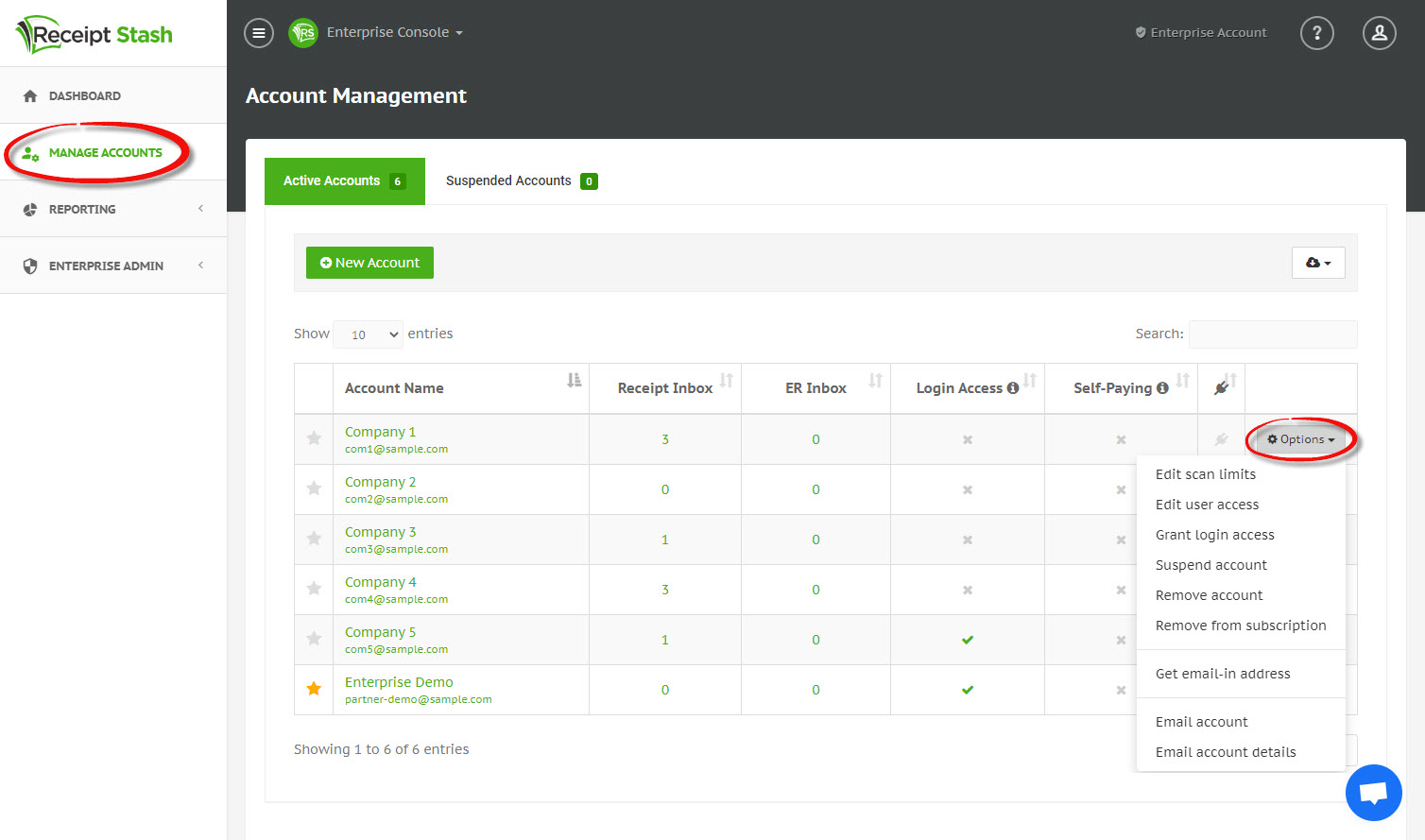
See also
See below for more information on some of the available options for managing an account.