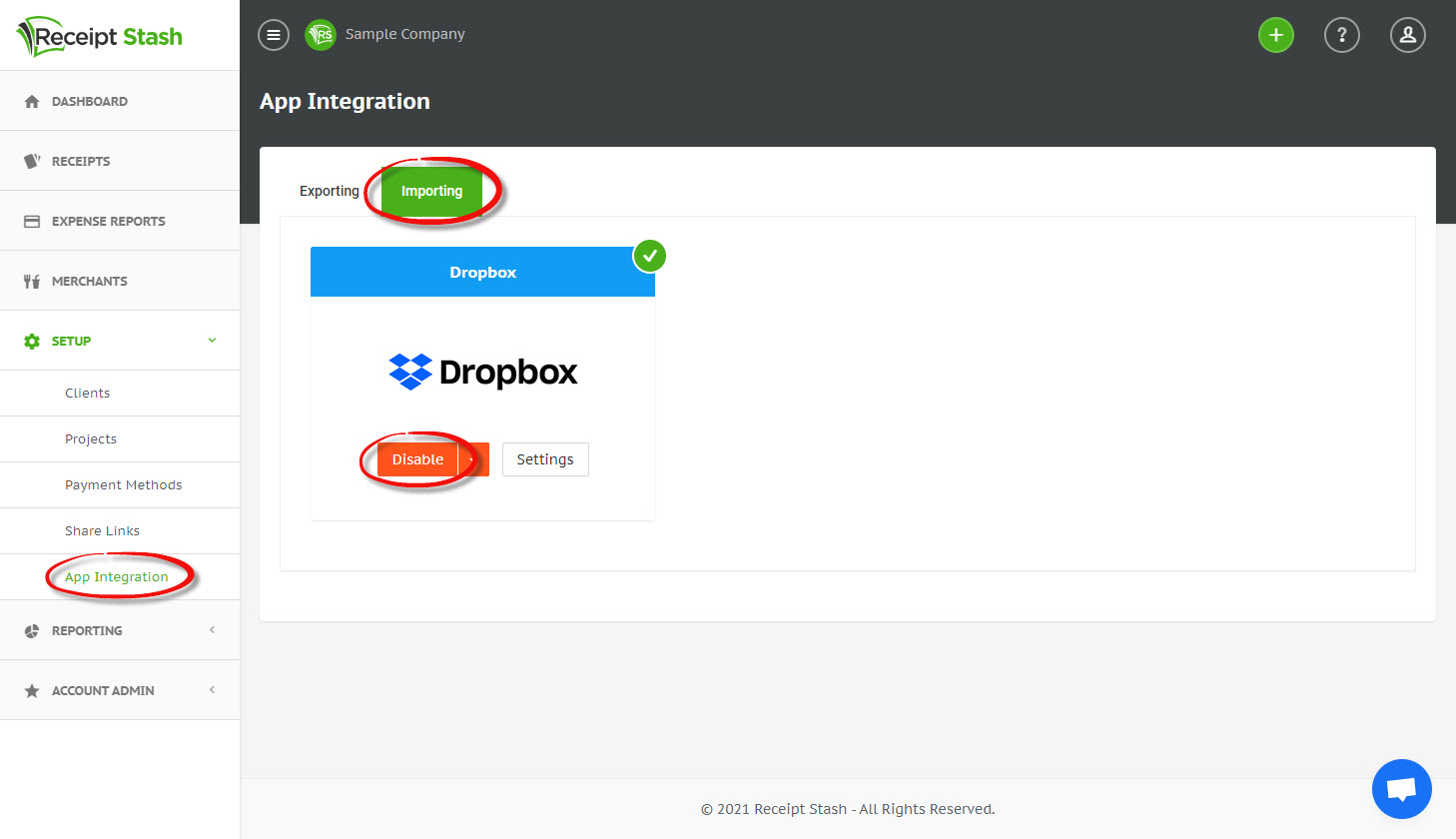Dropbox setup
Connecting to Dropbox
Navigate to Setup > App Integration and click on the Importing tab.
Click the green Connect button in the Dropbox panel and following the on-screen prompts to login to your Dropbox account and allow access for Receipt Stash to connect.
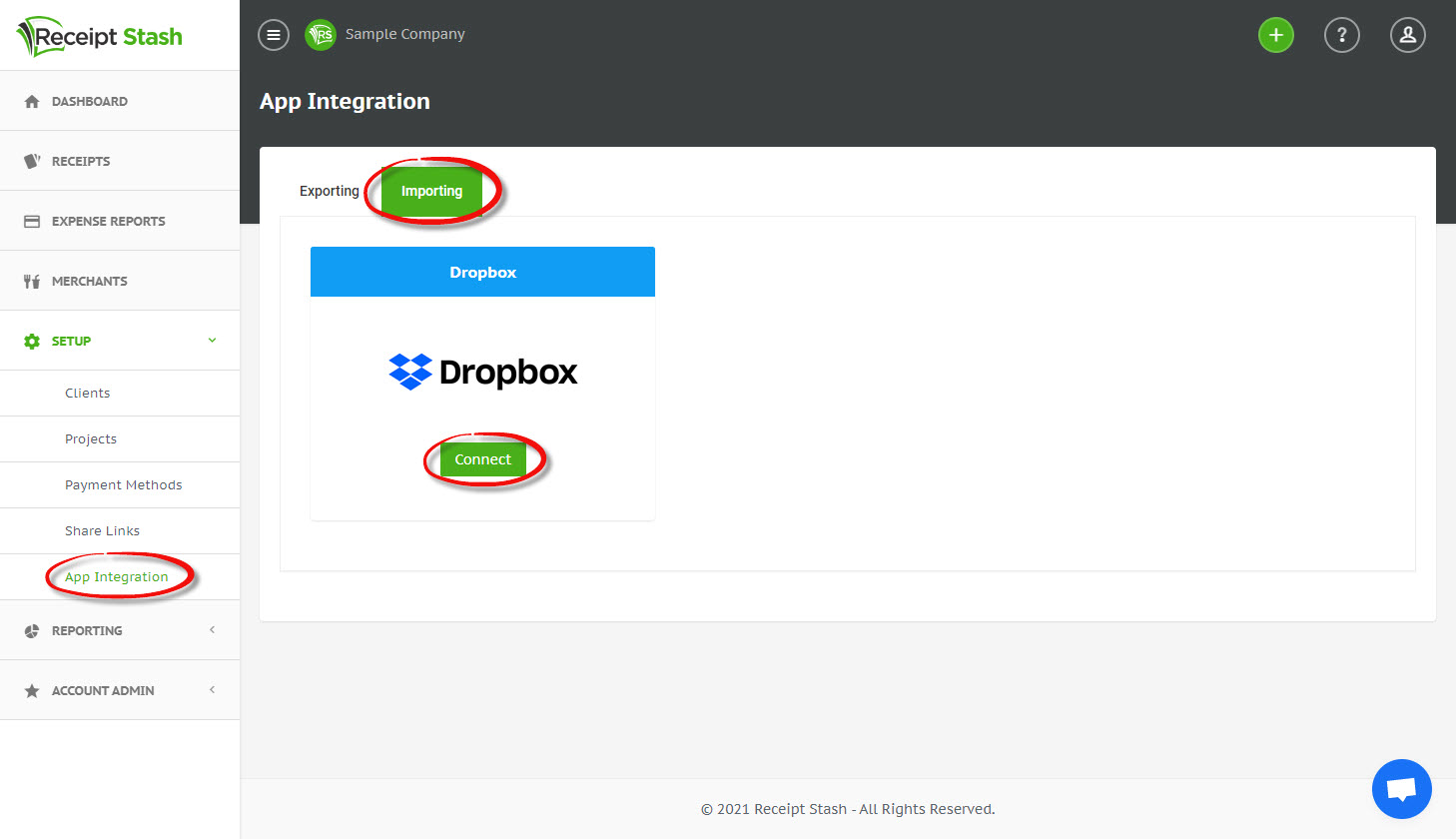
Re-connecting to Dropbox
If your connection encounters a problem, you can re-connect to your DropBox account (or a different one) without needing to disconnect first.
Navigate to Setup > App Integration and click on the Importing tab.
Click the down icon on the right-hand side of the Disable button in the Dropbox panel and follow the same on-screen prompts you followed when originally connecting.
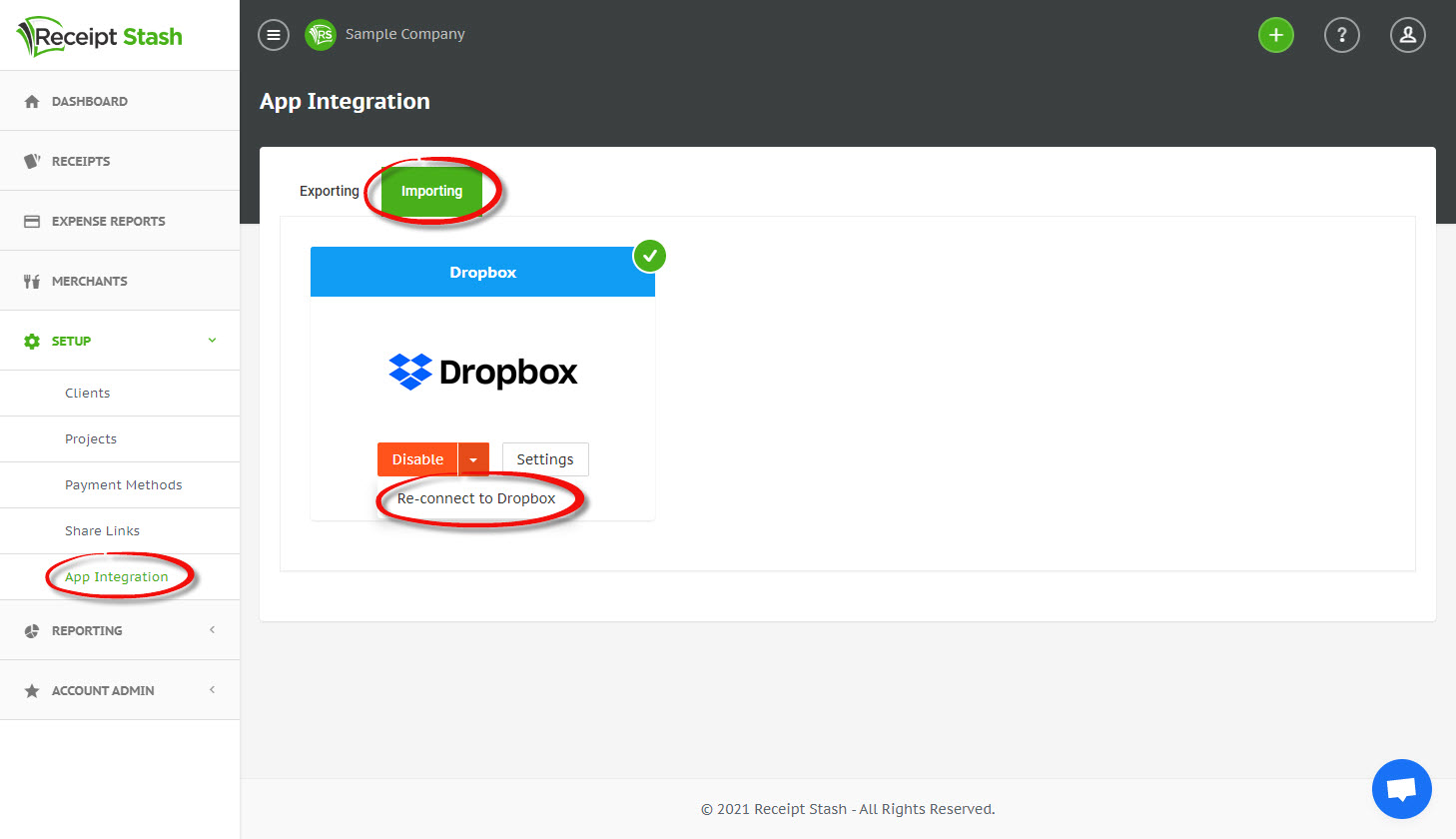
Disconnecting from Dropbox
Navigate to Setup > App Integration and click on the Importing tab.
Click the red Disable button in the Dropbox panel and confirm the disconnection.