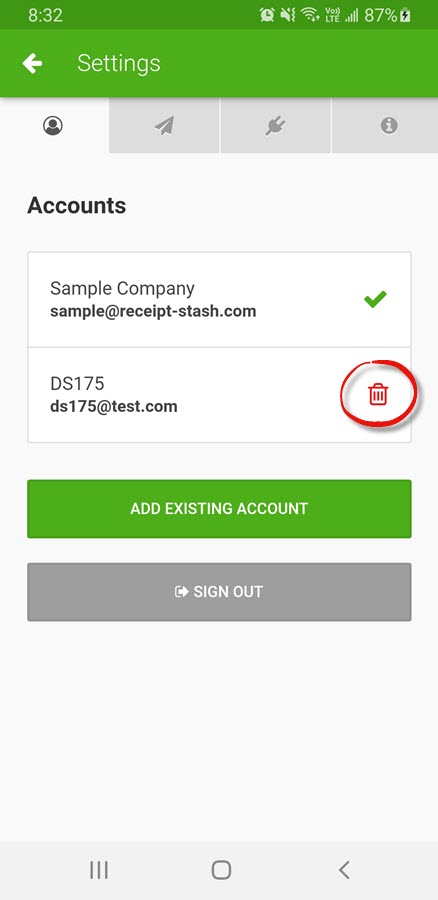Managing multiple accounts
Overview
You can add up to 5 Receipt Stash accounts to your Receipt Stash mobile app.
This allows you to switch between multiple accounts without the need to log out and log back in.
Adding a linked account
Press the cog icon in the top right-hand corner of the main screen.
Press the green Add Existing Account button, and enter the account credentials to log in.
The linked account will be visible in your Accounts list and you can tap on the name to switch to that account.
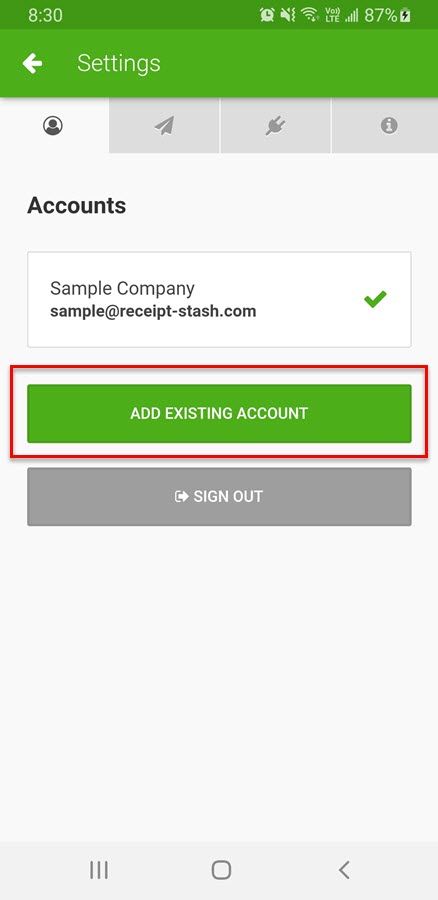
Removing a linked account
Press the cog icon in the top right-hand corner of the main screen.
Press the red trash icon on the right-hand side of the linked account that you want to remove from the mobile app. This will remove the link and the account will no longer appear in your list of linked accounts.