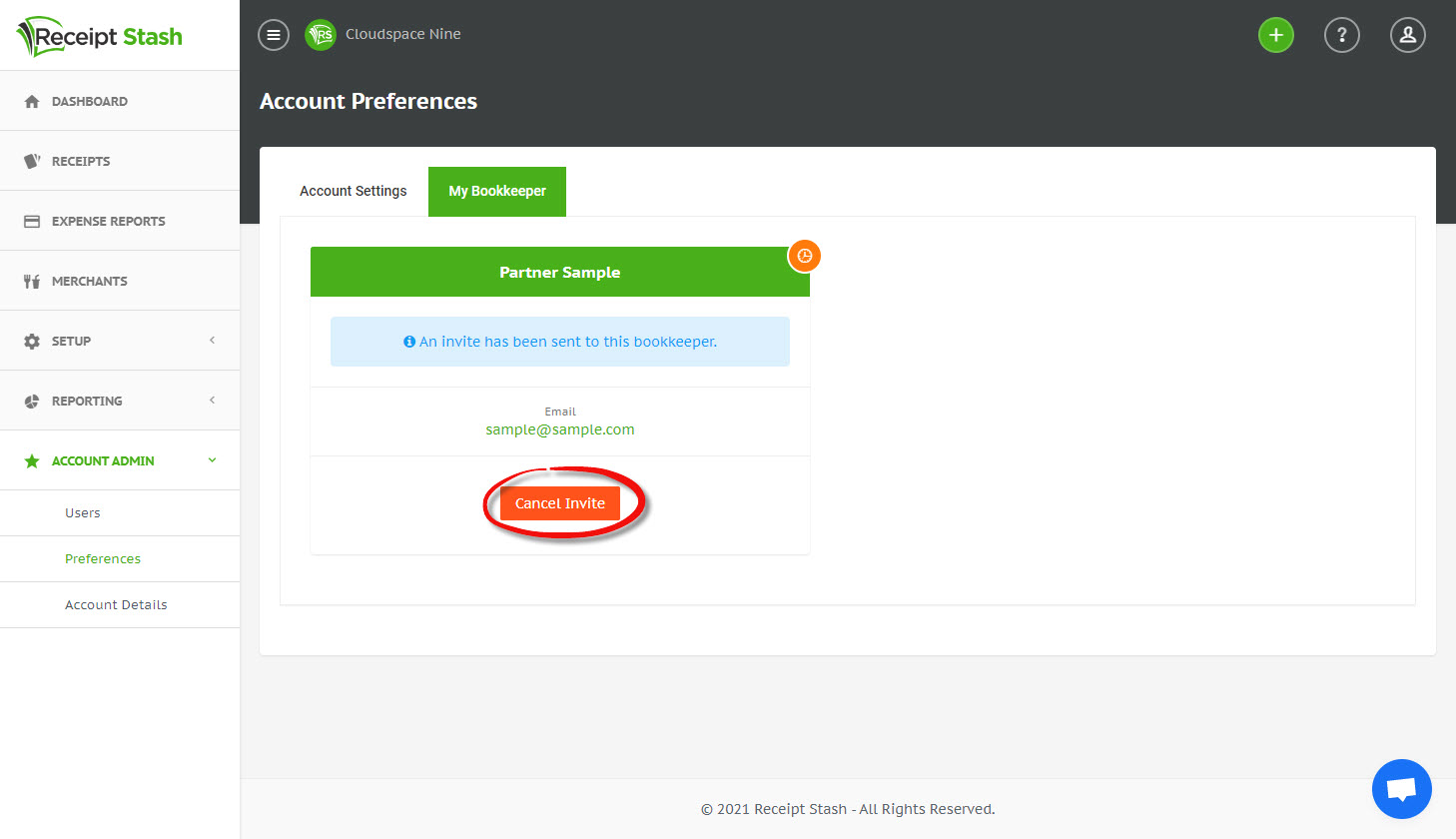Grant bookkeeper access
Overview
There's two ways you can grant a bookkeeper or accountant access to your Receipt Stash account.
Add account user
If your bookkeeper doesn't have a Receipt Stash partner account, you can simply add them as a user to your Receipt Stash account.
See Adding users to learn more.
Partner access
If your bookkeeper has a Receipt Stash account, you can invite them to access your Receipt Stash account.
If you're an admin user, navigate to Account Admin > Preferences and click on the My Bookkeeper tab.
Click on Invite Bookkeeper, select your bookkeeper from the directory list, and click the green Invite Bookkeeper button in the bottom right-hand corner of the invite window.
Your bookkeeper will receipt an invitation to access your account.
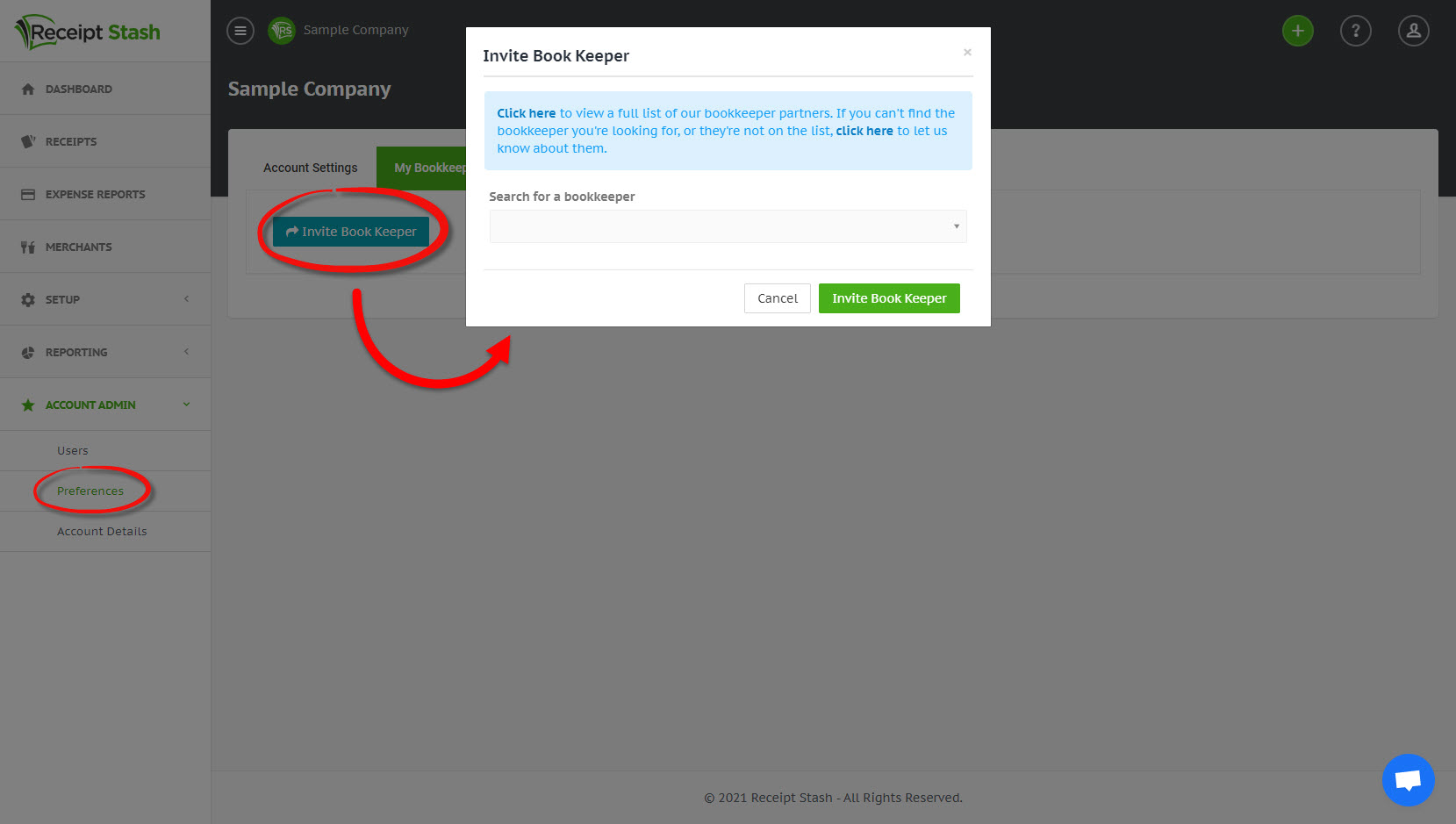
You can view the status of your invite from this page, and if you can change your mind you can cancel the invite by clicking the red Cancel Invite button in the bookkeeper box.