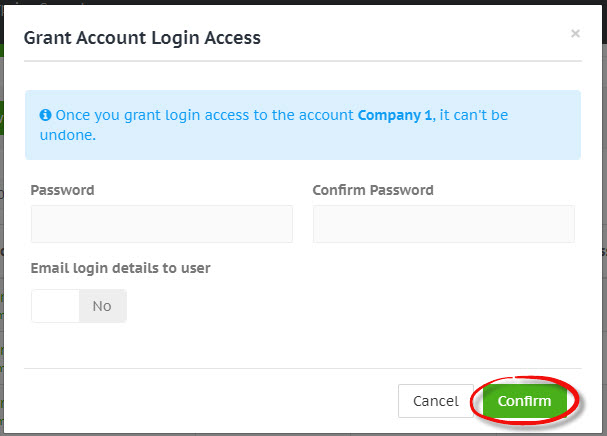Granting account login access
Overview
If an account doesn't have login access, the users within the account will not be able to login. Only Partner or Enterprise users will be able to access the account via the console.
If you didn't grant an account login access when you initially set it up, you can do this at any time from your Partner or Enterprise Console.
Granting login access
In your Partner or Enterprise Console, navigate to Manage Accounts.
Click on the Options button on the right-hand side of the account table row, and click Grant login access from the dropdown list.
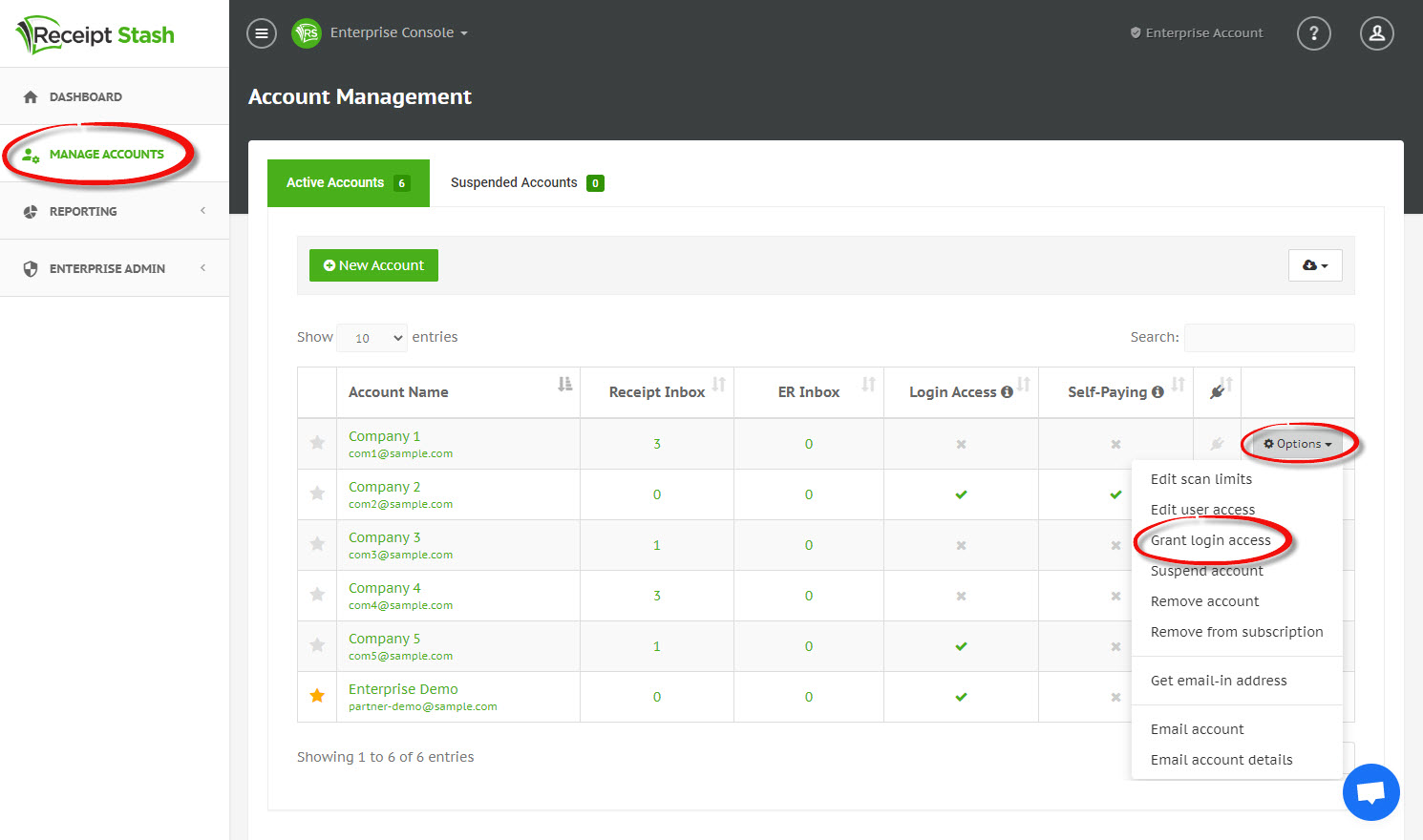
Enter a password for the primary user (the email address you used when initially adding the account), and choose to automatically email the login details to the user.
Click the green Confirm button in the bottom right-hand corner of the window.