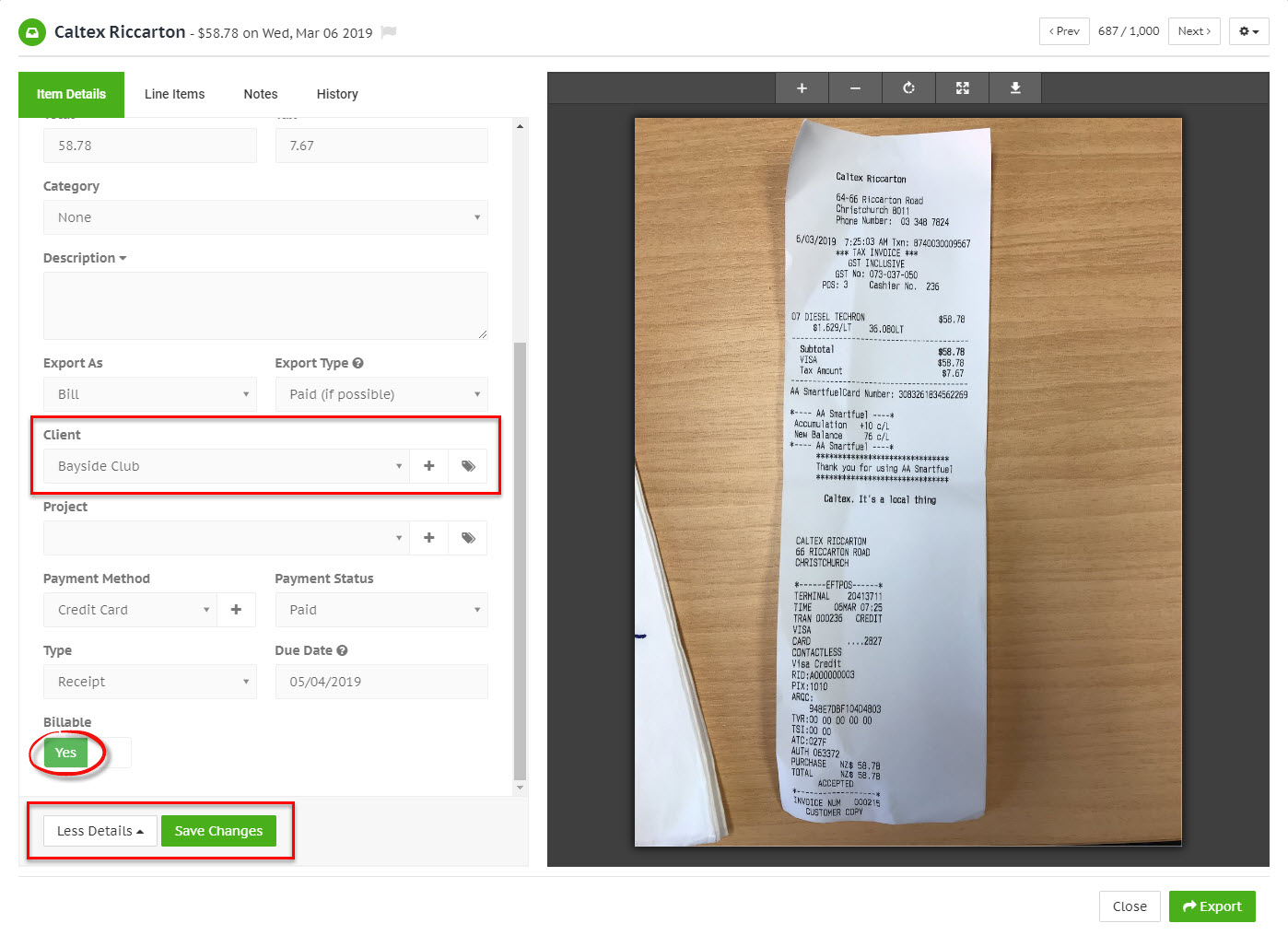QuickBooks billable expenses
Overview
Receipts can be exported to QuickBooks Online as a billable expense for a client or customer.
Setting the expense as billable
Navigate to the Receipts page and open the selected receipt by clicking on the green link within the Merchant column of the receipt table.
Click on the More Details button at the bottom of the Item Details tab to view additional fields.
Turn on the Billable field and select a Client for the receipt. Click the green Save Changes button at the bottom of the Item Details tab.