Splitting PDF files into multiple receipt records
Overview
If you have a scanned PDF file with a different receipt or invoice on each page, you can submit the file to Receipt Stash as a PDF split. Each page of the PDF file will be automatically split and added to your inbox as an individual receipt.
Web uploader
When submitting receipts via the web uploader, click on the Multi-page PDF split option before adding your PDF files to the uploader and clicking the Upload button.
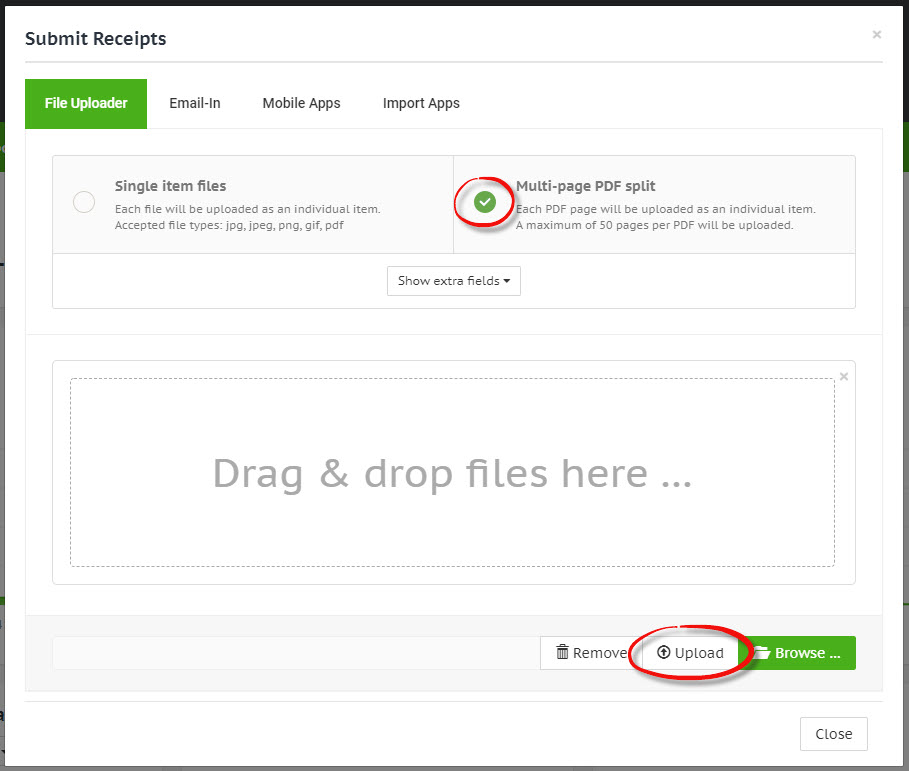
See Submission methods to learn more about submitting receipts via the web uploader.
Email-in
When submitting receipts via email-in, include the text #split in the subject line. Any attached PDF files will be split into an individual receipt per PDF page.
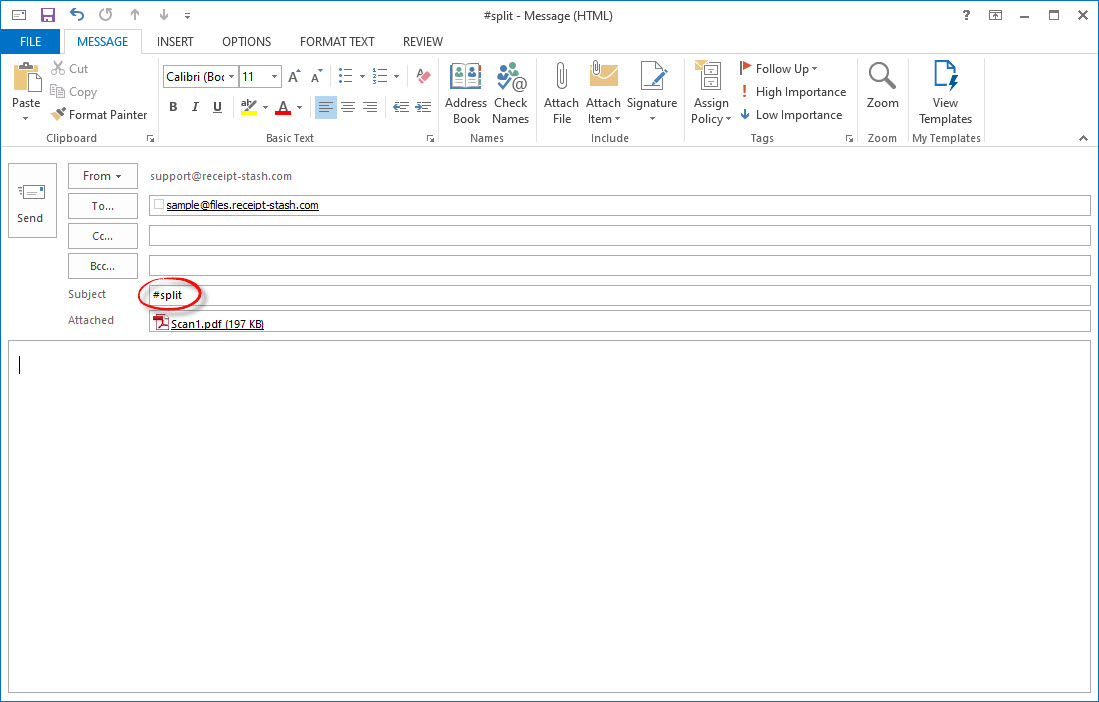
See Submitting receipts via email to learn more about using the email-in feature.