Importing receipts via Dropbox
Overview
After connecting to Dropbox, a folder will be created in your Dropbox account. Any receipt files placed in this folder will be automatically imported into your Receipt Stash account and will be moved into a sub folder called Processed.
Dropbox folder
To find your Dropbox folder location, navigate to Setup > App Integration and click on the Importing tab.
Click the Settings button in the Dropbox panel and view the folder location in the Dropbox Integration Settings window.
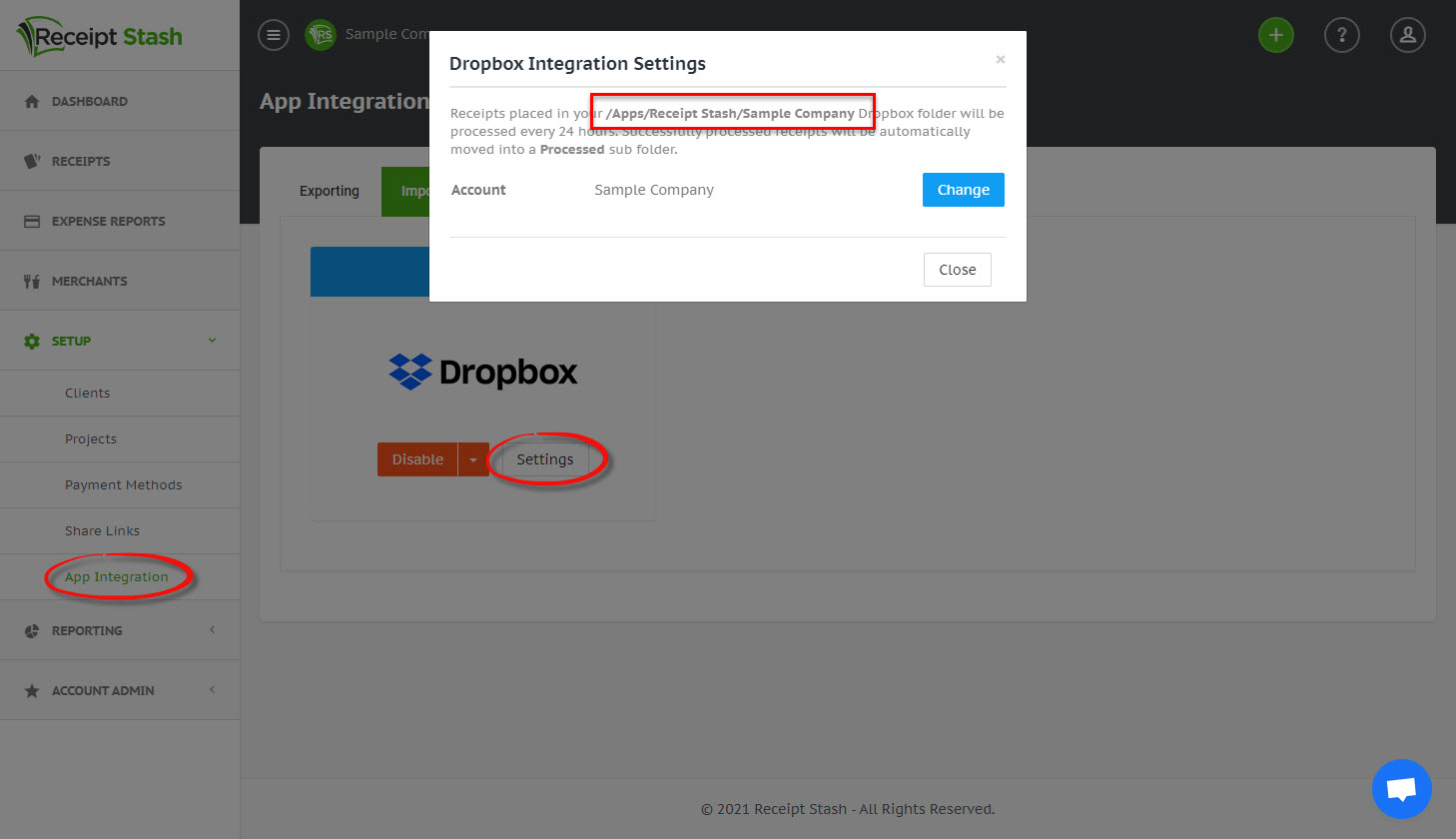
File types
File sizes are limited to a maximum of 5mb, and the following file types are accepted:
- jpeg
- jpg
- png
- gif
Import schedule
Any receipt files placed in your Dropbox folder will be automatically imported into your Receipt Stash account within 24 hours.