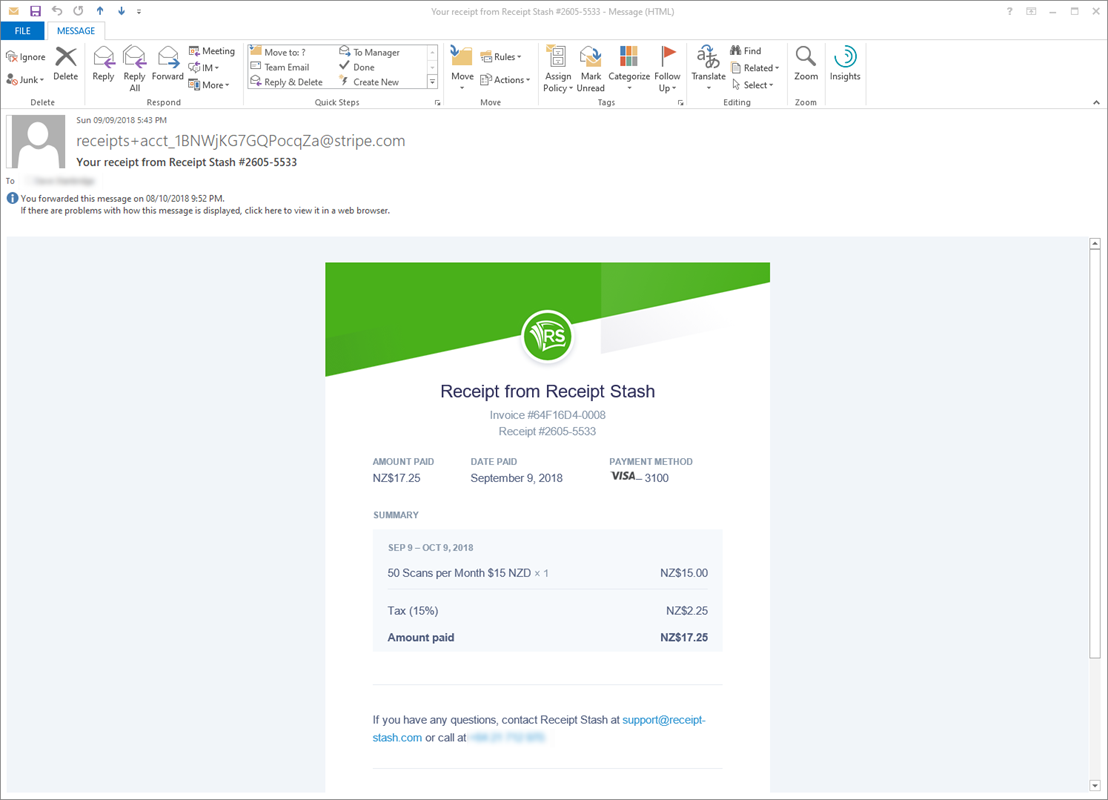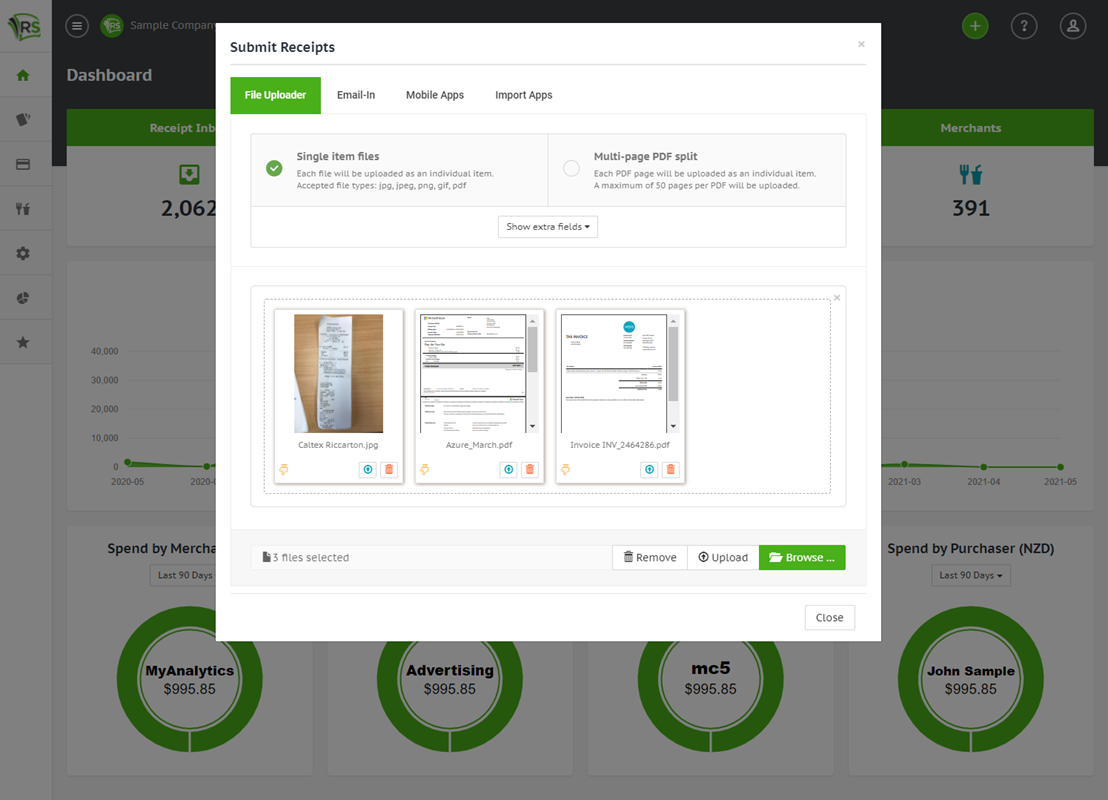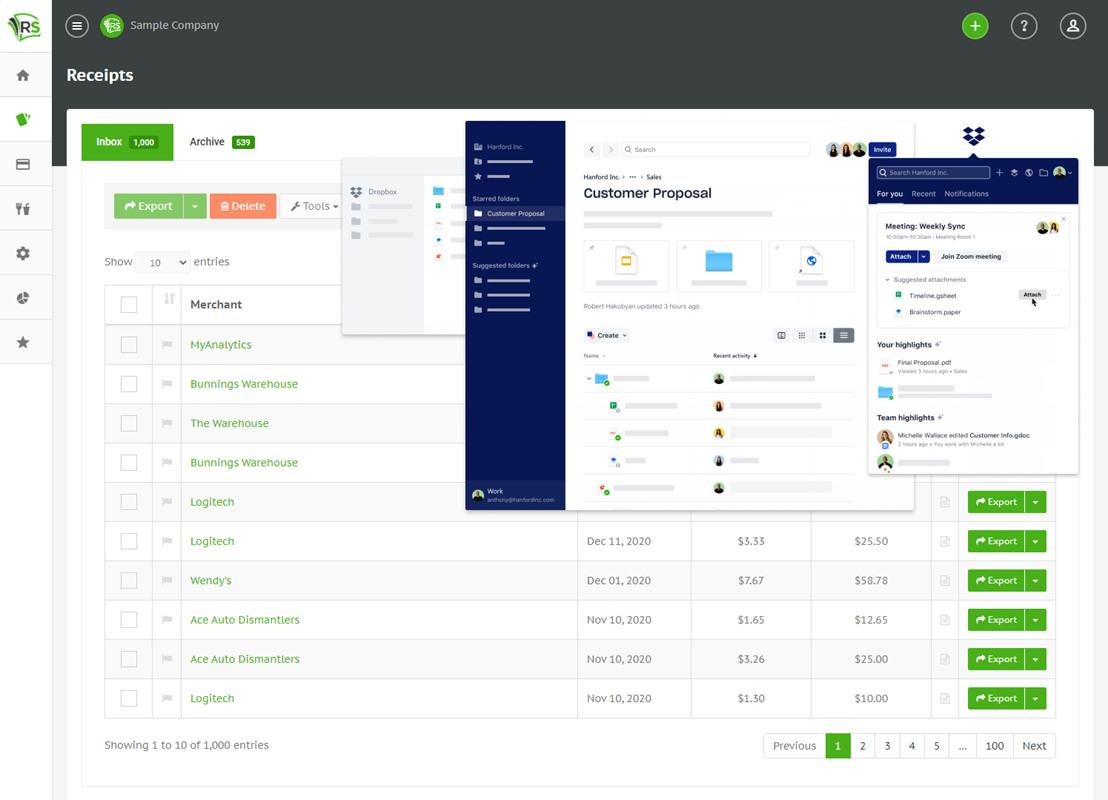Snap photos on the go with the mobile app
Designed for simplicity, it makes submitting receipts easy.
Submit photos from your phone gallery or by taking a new photo.
Different camera modes let you submit multiple photos in a batch, or stitch together multiple photos of long or multi-page receipts.
Easily view and manage submitted receipts.
Control the data access and permissions that each mobile app user has.