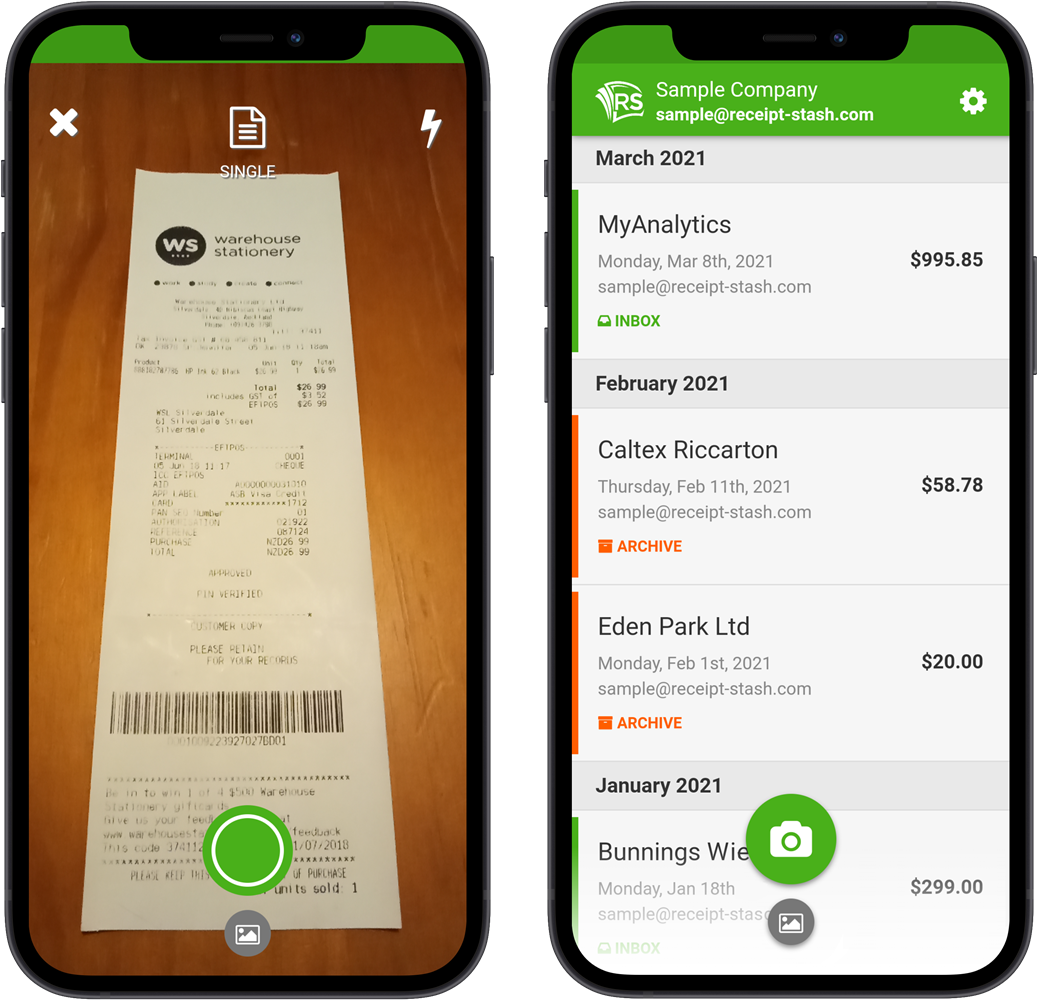How to install the app
Follow the steps bellow to securely install the Receipt Stash app on your Android device.
Navigate to device Settings > Security > Install Unknown Apps
Choose your preferred web browser (e.g. Chrome) and select Allow From This Source.
Open this web page on your Android device and download the Receipt Stash APK file.
Open the downloaded APK file on your device to commence the app install.