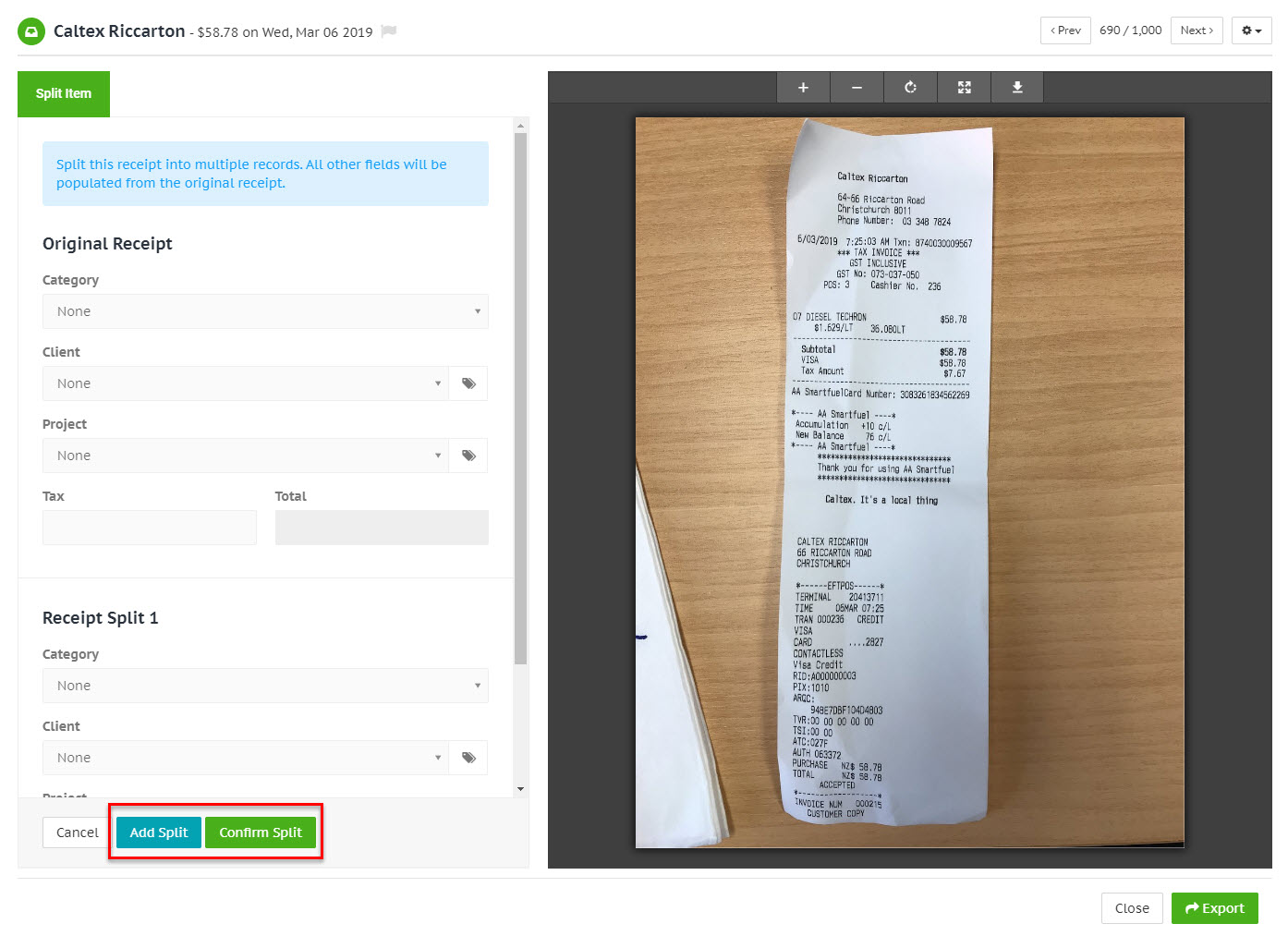Splitting receipts
Overview
A single receipt record can be split into multiple records. The split records will all have the same receipt file (image or PDF) but can have different details.
How to split
Navigate to the Receipts page and open the receipt window for your selected receipt by clicking the link in the Merchant column.
In the top right hand corner of the receipt detail window, click the cog icon and click Split item from the dropdown list.
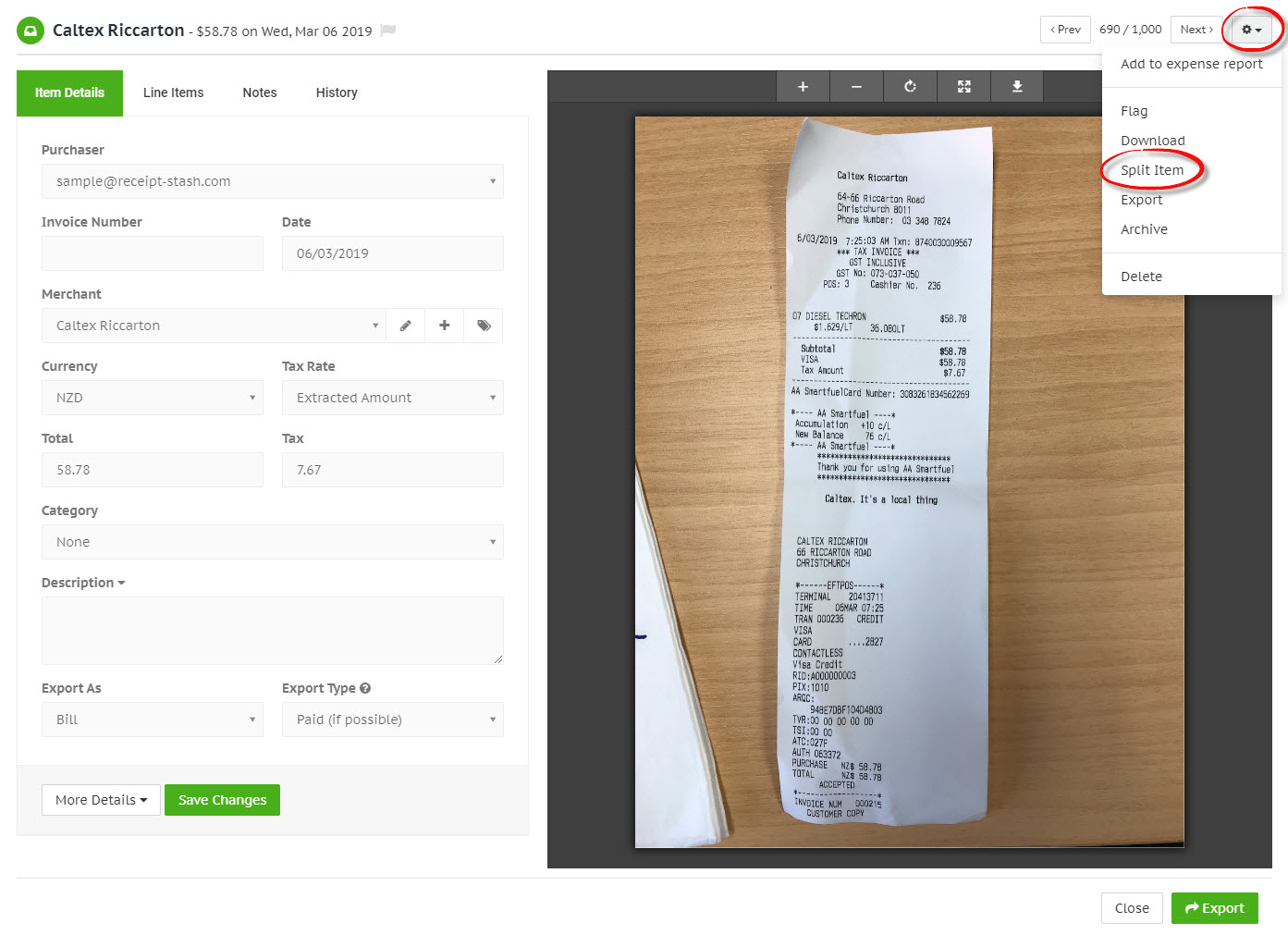
Reallocate the amounts for the original receipt, and the amounts for the new receipts you want to create from the split. If you want to create more split receipts, click the Add Split button. All additional fields for the new receipts will be populated from the original receipt data.
When you're ready to process the split, click the green Confirm Split button. The original receipt will be adjusted and the new receipt records will appear in the table.