Re-exporting receipts
Un-archive
To re-export a receipt, it must first be un-archived and moved back to your receipt inbox.
See Un-archiving to learn how to un-archive receipts.
Re-export type
When un-archiving a receipt you have the option to Clear export data. When you clear the export data, you remove the audit trail of the original export, and any link that the receipt had between your Receipt Stash account and the app it was exported to.
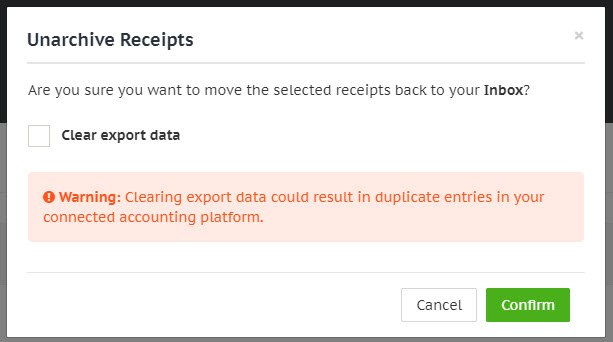
Clear export data
Do this when you want to perform a fresh re-export and create a new record in your connected app.
Do not clear export data
Do this when the exported record is still present in your connected app, and you want to update the existing record in your connected app.
Perform the re-export
Once the receipt is back in your inbox you can export the receipt again.