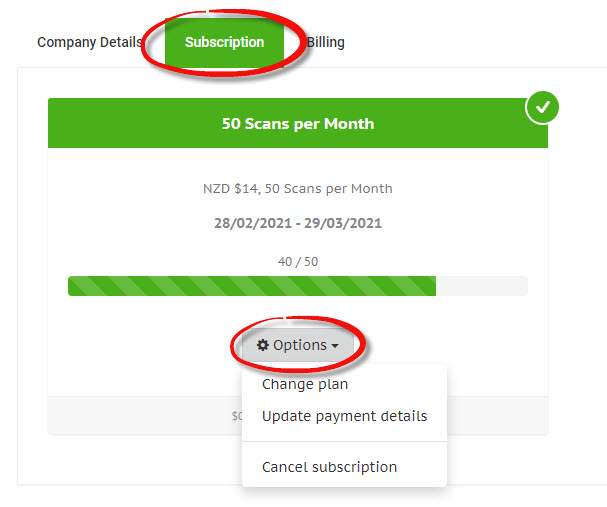Managing your subscription
Overview
If you're an admin user, you can check your current usage and manage your subscription plan by navigating to Account Admin > Account Details and clicking on the Subscription tab.
Plan usage
Check your current usage for the billing month by navigating to Account Admin > Account Details and clicking on the Subscription tab.
You can also quickly view your usage from any page by clicking on the user icon in the top right-hand corner of any page, and then clicking on Account usage in the dropdown list.
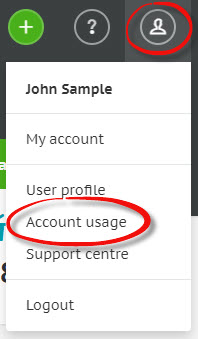
Your plan limit, and the number of receipts you've submitted for the billing month are displayed with a progress in your subscription box.
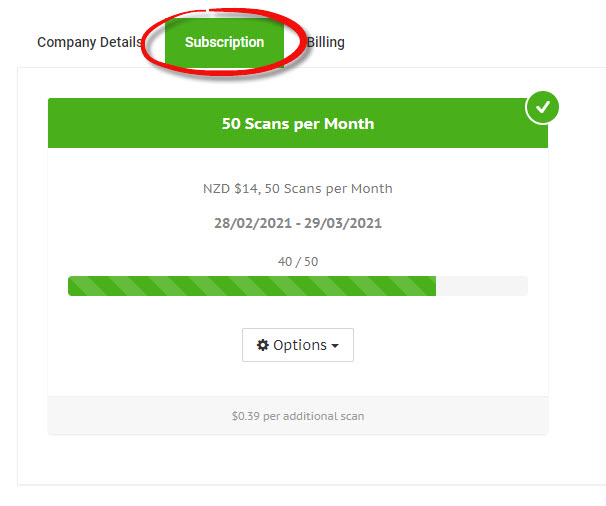
An alert email is sent to your account contact email address when you reach 75% of your plan limit, and again once you reach 100%.
Billing history
View your billing history by navigating to Account Admin > Account Details and clicking on the Billing tab.
Download a copy of the invoice PDF by clicking on the Download button in the Actions column.
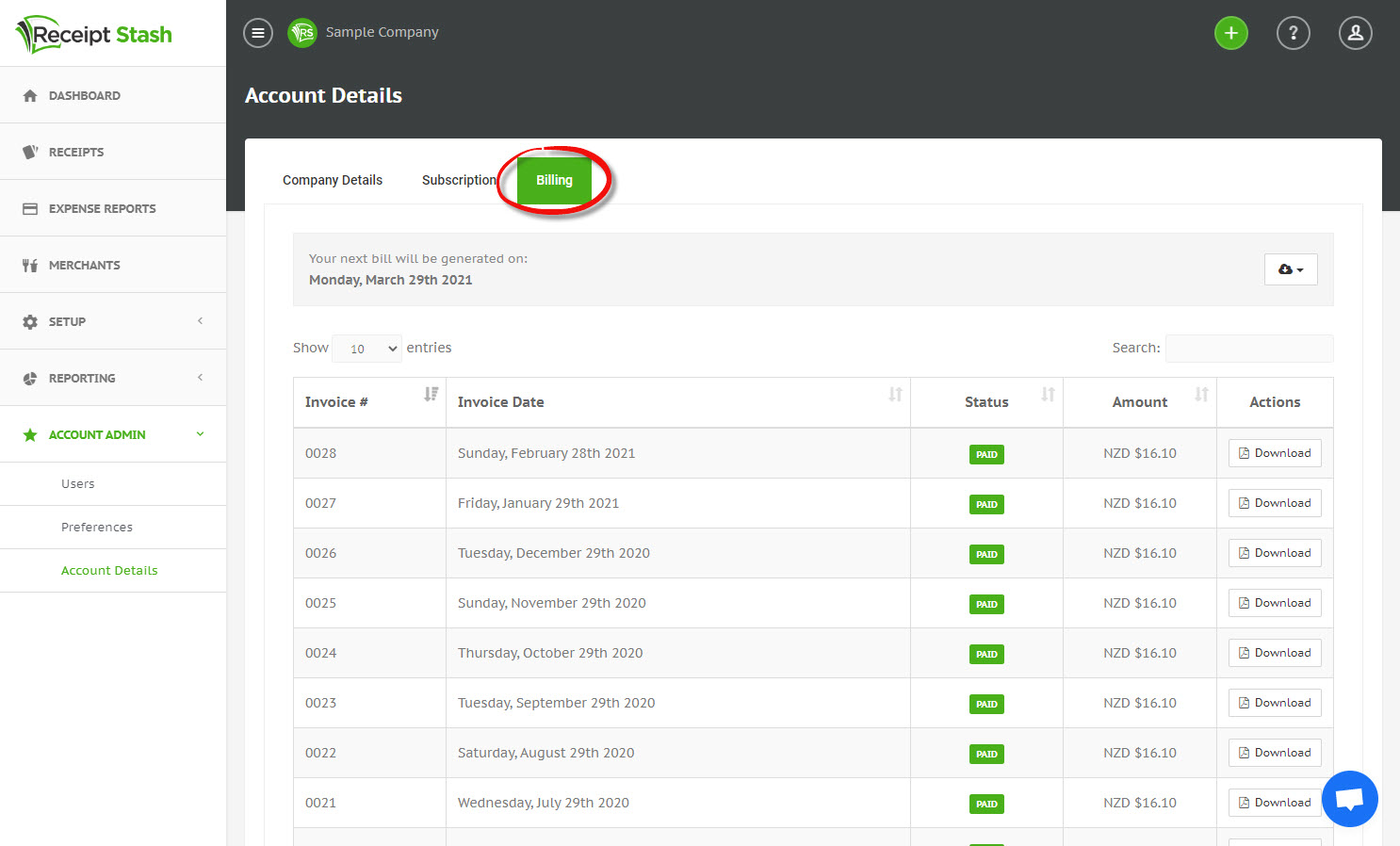
Change or cancel plan
Change or cancel your subscription plan by navigating to Account Admin > Account Details and clicking on the Subscription tab.
Click on the Opetions button in the your subscription box and choose from a number of options to manage your subscription.