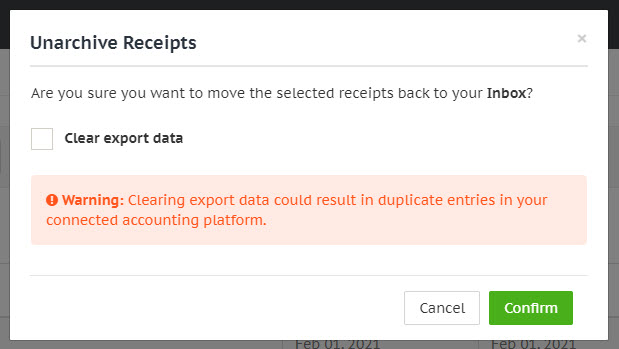Archiving receipts
Archiving
Archiving receipts is a useful way to securely store your receipts and financial documents once you've processed them. This is a good way to keep you receipt inbox clear for new receipts that need to be reviewed, downloaded or actioned.
Navigate to the Receipts page and locate the receipt, or receipts that you would like to archive. Tick the checkbox or checkboxes in the first table column for the corresponding receipt(s). This will enable the Tools button in the control pabel above the table.
Click on the Tools button and select Archive Receipts. On confirmation, the receipt(s) will be moved from your inbox and into your archive.
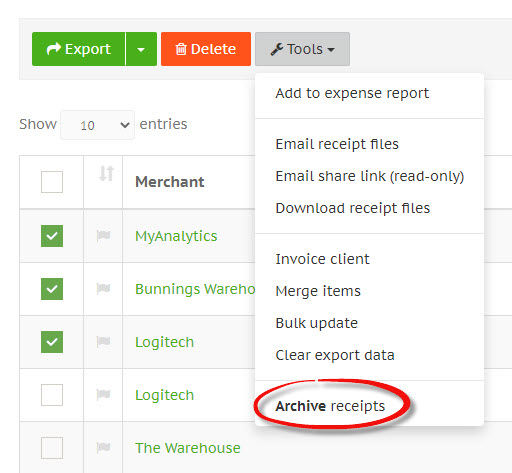
You can also archive individual receipts by clicking the cog button in the top right-hand corner of the receipt detail window, and clicking on Archive.
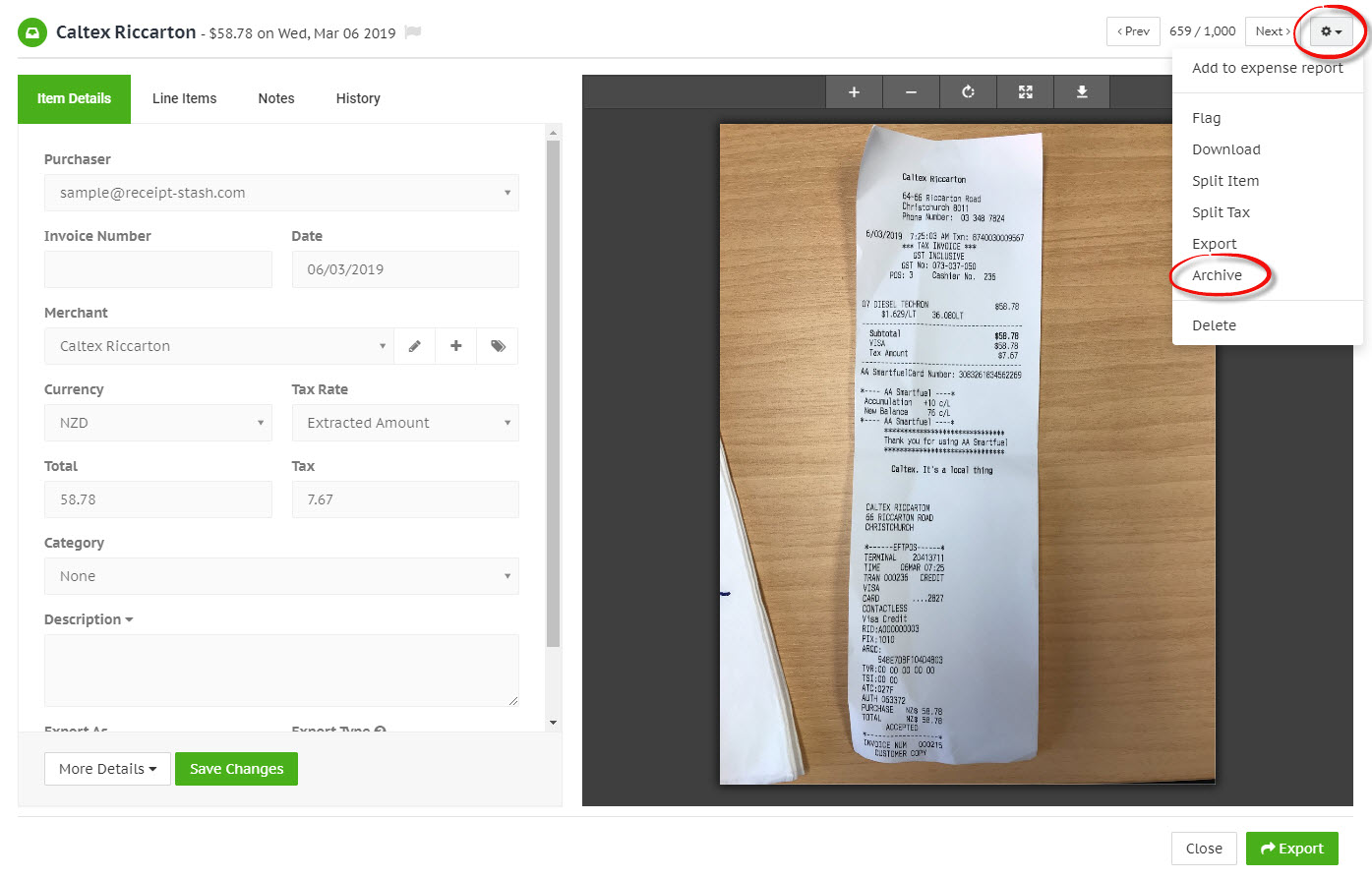
Un-archiving
Move archived receipts back into your inbox by navigating to the Receipts page and locate the receipt, or receipts that you would like to unarchive. Tick the checkbox or checkboxes in the first table column for the corresponding receipt(s) and click the grey Unarchive button above the table.
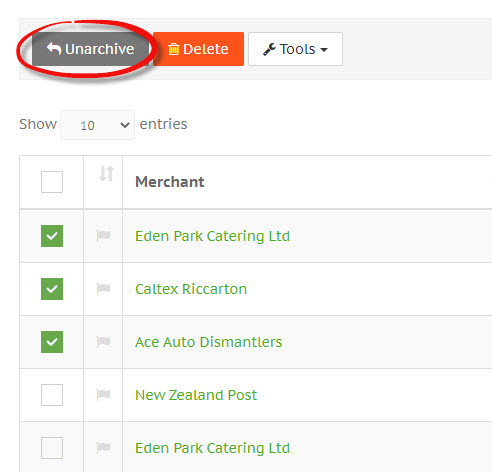
You can also un-archive individual receipts by clicking the cog button in the top right-hand corner of the receipt detail window, and clicking on Unarchive.
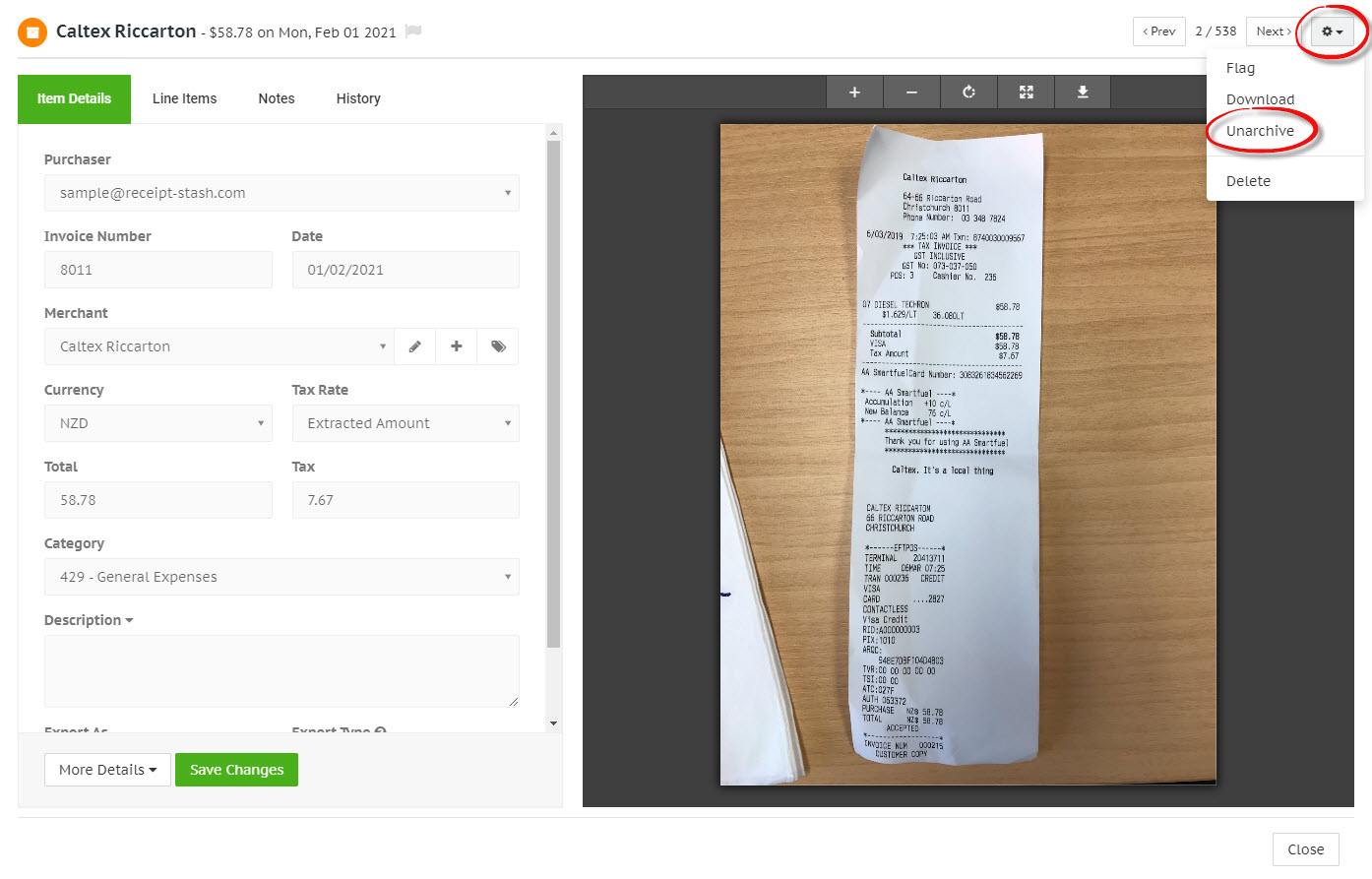
You will be prompted with a confirmation box as well as an option to clear export data. If you select to clear the export data then the audit stamp of the record being originally archived will be removed from the History tab in the receipt detail window.