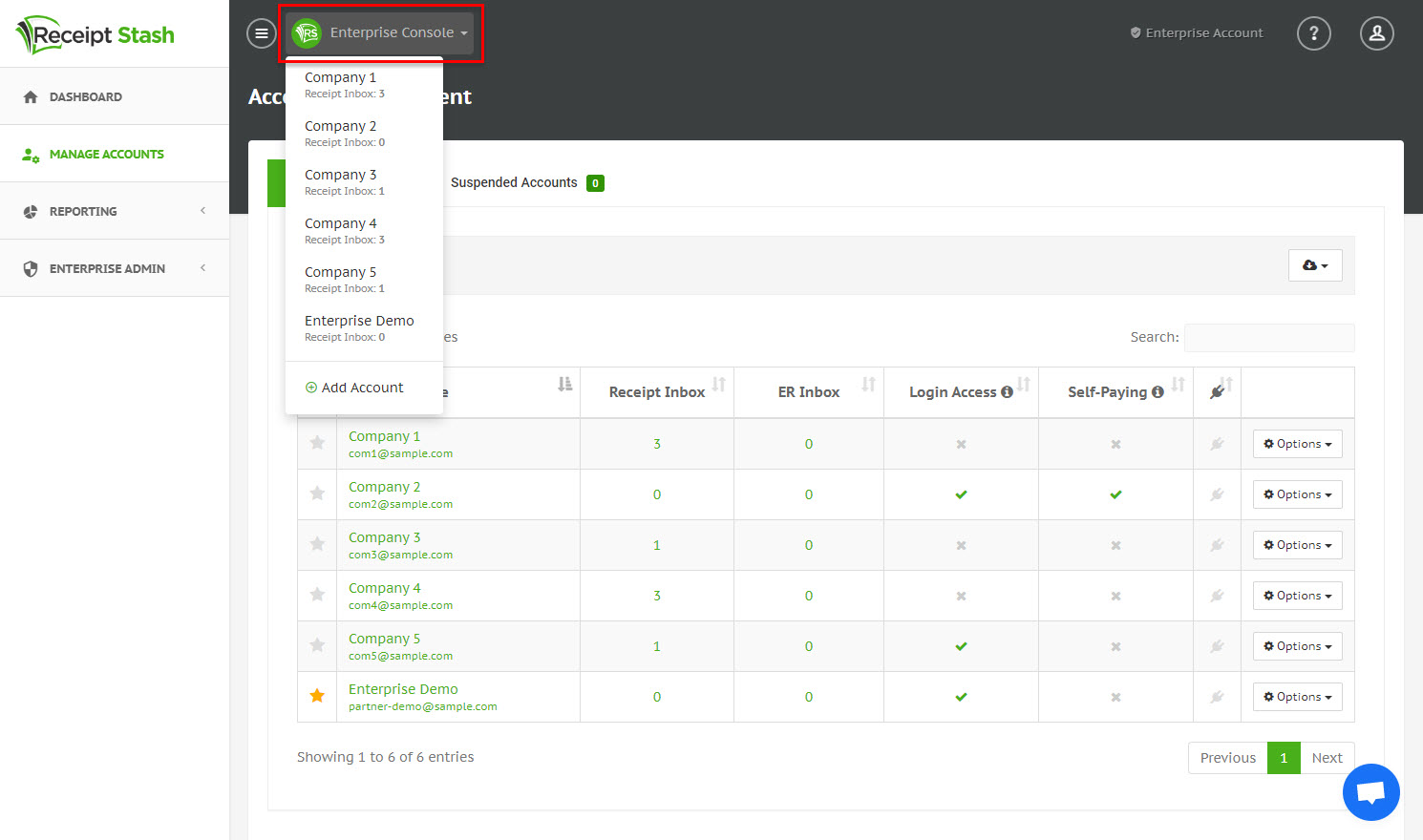Navigating accounts
Overview
You can quickly see an overview of statistics for each account in your Partner or Enterprise Console, and can view and switch between each account.
Account summary
In your Partner or Enterprise Console, navigate to Manage Accounts.
Here you can view an overview of basic stats for each of the accounts within your Partner or Enterprise Console.
Click on the green link within the Account Name column to access the account. You can go directly to the account inbox by clicking the green number within the Receipt Inbox and ER Inbox columns.
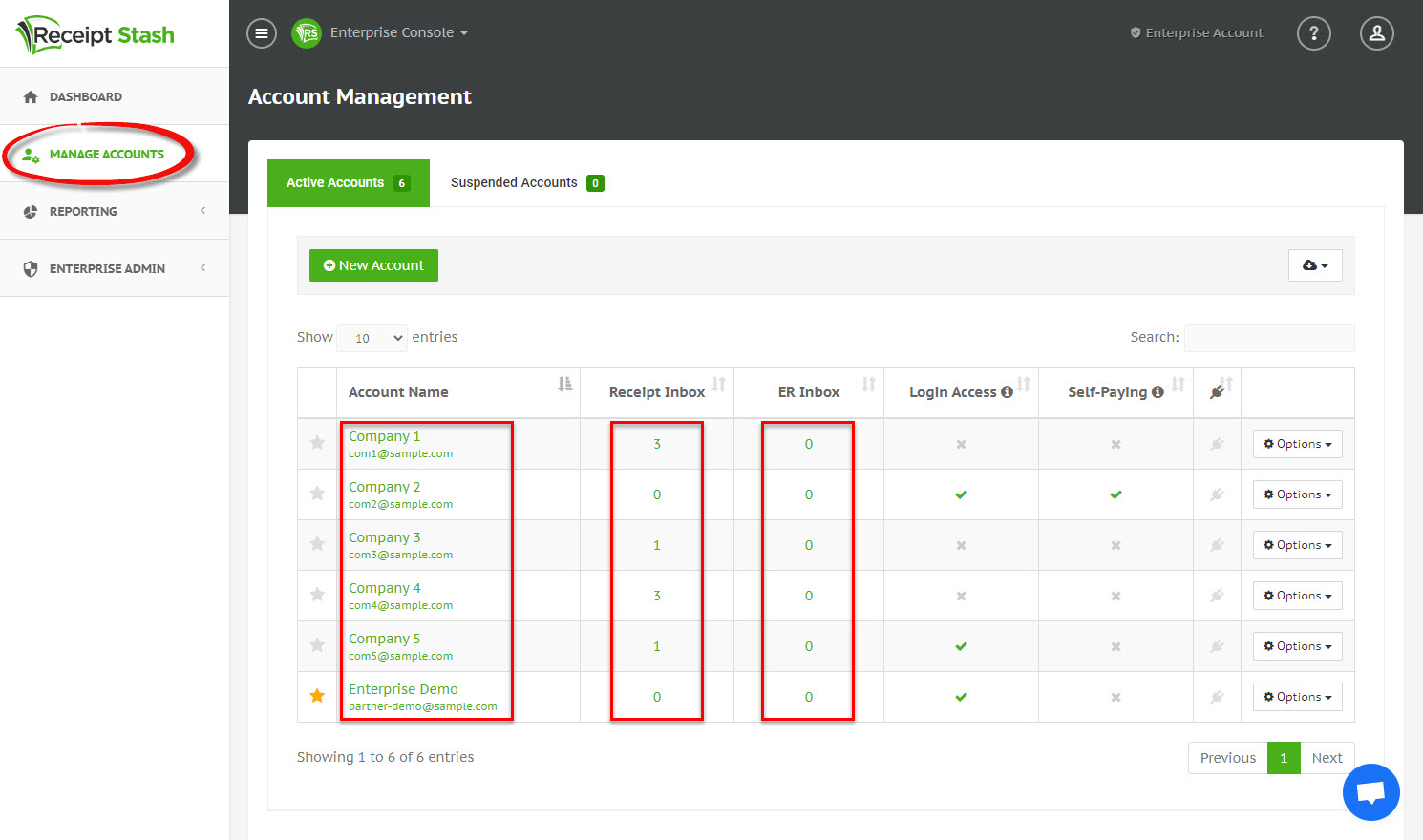
Quick toggle
Quickly toggle between accounts from any screen by clicking the console or account name on the right-hand side of the green RS icon in the top left-hand corner of the page. Select which account to access from the dropdown list.